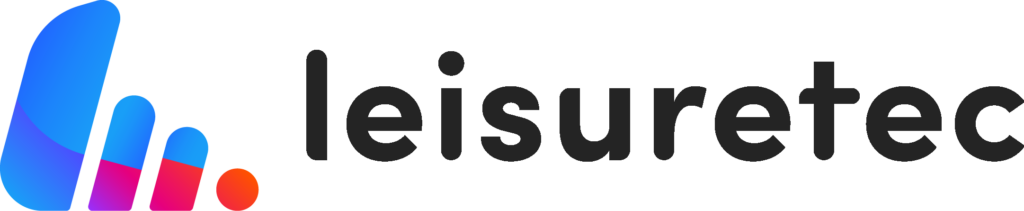We don’t like to reinvent the wheel so we work with trusted partners to provide off the shelf add-ons, configured to your requirements.


We don’t like to reinvent the wheel so we work with trusted partners to provide off the shelf add-ons, configured to your requirements.
” Synergy Technology has a wide knowledge base helping them to understand our business which in turn has helped them to support us in all our needs.“

Simple Stock Ordering is an add-on for Microsoft Dynamics 365 Business Central that aims to simplify the process of reordering stock and keeping stock levels at the required level to prevent stockouts.
It puts all of the current stock and historical demand information in one place, allowing purchasers to make an informed judgement as to what needs to be ordered and when.
Within the standard Dynamics 365 Business Central system, there is a lot of setup that needs to be done to set your reorder policies for each product.
Examples of these include:
All of these must be set on a per-item and per-location basis, which can mean literally thousands of pieces of data that need to be entered into the system.
The aim of Simple Stock Ordering by Synergy Technology is to make it simple for people to do reordering, by giving them all of the information they need on current stock levels and historical demand, all in one place, so they can make informed decisions based on this information.
Simple Stock Ordering users a custom interface to display a variety of stock information all in one place. This interface tells users how many items are in stock, and also what’s in demand, including the quantities on:
It also gives the user a view of how many have been sold over previous months, as well as what the average sales per period have been.
Based on the amount in stock, the amount in demand, and the amount that have been sold in previous months, the system will work out how many weeks cover we have. In this case, cover means how many weeks it would take to sell all the stock we have, based on our typical sales levels over the previous months.
The user can set a target level of weeks cover stock for that item, and the system will then compare this to the level of weeks cover for that item and recommend the amount that needs to be ordered.
The target number of weeks cover can be set system-wide, or individually per stock item.
The system will even round up this figure to consider available pack sizes (e.g. if a product can only be ordered in packs of 5, 10, 20 etc.) and round up to the nearest full pack quantity.
Based on all the information they have available, the purchaser can either accept the advised amount, or change it if they judge that the advised amount is incorrect for whatever reason.
When the user is happy with the quantities to be purchased, the lines that have a positive quantity are transferred to a specified requisition worksheet. When the lines have been added to this sheet, standard Business Central functionality is then used to create purchase orders from this screen.
Synergy Technology is a Microsoft Solutions Partner for Business Applications and a certified Microsoft Solutions Specialist in Small and Midsize Business Management with over 25 years of experience of implementing tailored business solutions for organisations of all sizes. You can find Simple Stock Ordering on the Microsoft App Source. For more information, or to speak with one of our experts, call us on 0345 456 0050 or send us a message via our contact page.
Follow us on social media:

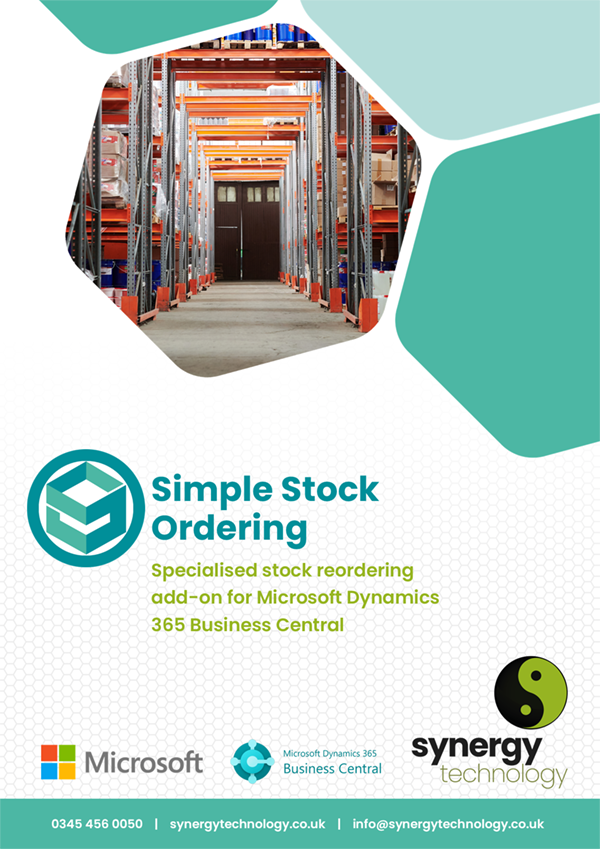
“We are proud to continue expanding and providing the same great service that our customers deserve, offering the best sales & after sales experience that we possibly can. Having a reliable scalable ERP system behind the scenes with the ongoing support from a dedicated Microsoft partner in Synergy Technology is critical to this expansion.
Whether it’s the development or dealing with support issues, Synergy Technology has always maintained the highest level of service and we look forward to continuing our business relationship with them long into the future.”
Marketing Director
Leisuretec Distribution
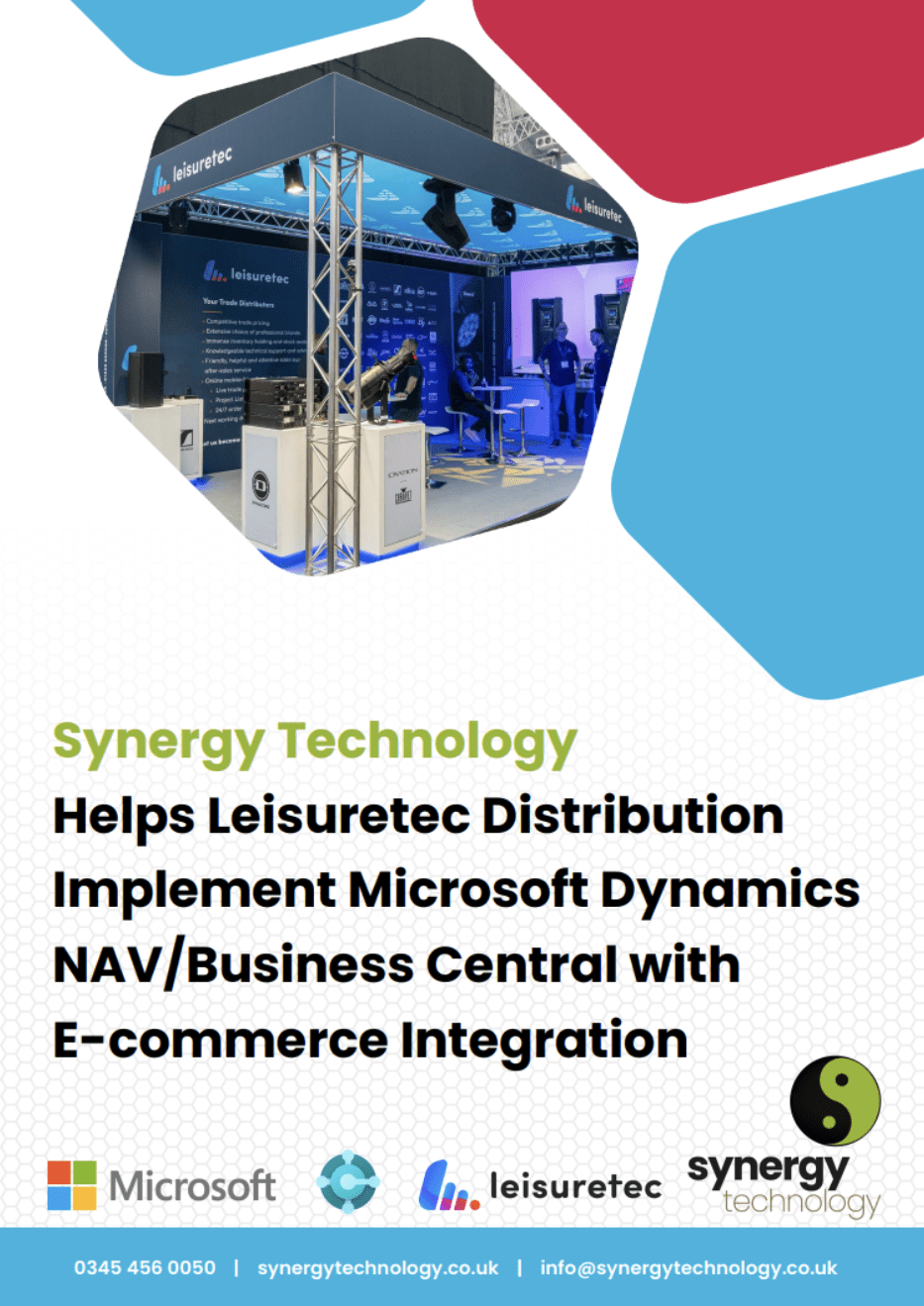
” Synergy have used their expertise to fully integrate SuperOffice across all our office and warehouse systems.“
“ Business Central manages all our processes for almost all our in-house functions, from stock control in our warehouse to processing, invoicing and product delivery. ”
“Dynamics has so much scope within one enclosed system that it has helped us create excellent efficiency.”
We have earned the trust of 1000s of users, including these companies: