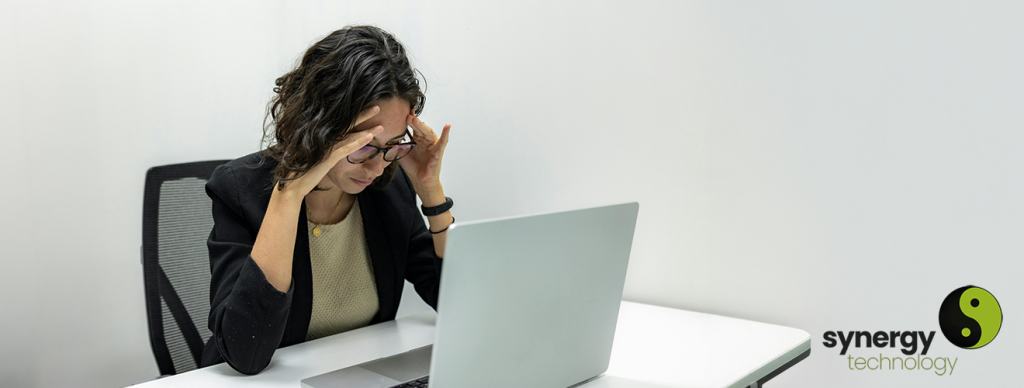As most customers will already be aware, Microsoft releases it’s updates for Dynamics 365, in 2 “release waves”. Dynamics 365 Release Waves are biannual updates that introduce new features and improvements across Dynamics 365 applications. These updates are released in two waves each year:
- Release Wave 1: Features are released from April to September.
- Release Wave 2: Features are released from October to March.
These waves provide early access to new capabilities, allowing users to test and validate them before they are automatically enabled. This approach ensures that businesses can plan and adapt to new functionalities, enhancing their operations and staying up-to-date with the latest innovations.
The 2025 release wave 1 for Dynamics 365 introduces new innovations that offer significant capabilities to transform your business. This release includes hundreds of new features across Dynamics 365 applications. In this article we will take a look at the features included in 2025 release wave 1 for Dynamics 365 Customer Service.
With all release preview features, these can be turned on by us in the settings area. Please advise customers if they are interested in any of the new features to contact their Account Manager and/ or the support desk.
1. Case Management Agent
Public Preview: Feb 2025
General Availability: May 2025
The Case Management Agent reduces the manual administrative tasks of the Customer Service Representatives throughout the Case Lifecycle.
The Case Management Agent can assist with the following tasks:
- Automatic creation of Cases from Web chat, auto populating the required fields based on the customers history and the chat transcript
- When a Web Chat ends, the agent automatically summarises the conversation and automatically updates the Case in Dynamics 365 for Customer Service
- Copilot summary to help get the Customer Service Representative to get up to date with the Case
- Alert on emails from customer and proactively draft responses with the option to review and edit before sending.
- Autonomously respond to customer follow ups and prompting the agent once it is time to close a Case
- Automatic generation of wrap up notes on Case resolution
2. Use Copilot to generate contextual partial email content
Public Preview: Feb 2025
General Availability: April 2025
The inline email Copilot feature can now be invoked by the Customer Service Representative mid-draft, enabling AI assistance to be used at any point during the email composition. This allows the Customer Service Representative to generate relevant partial drafts and use the email assist functionality to work with their existing content to finalise the email before sending.
3. Knowledge Management Agent
Public Preview: January 2025
General Availability: April 2025
Customer Knowledge Management Agent summarises information in real time as Customer Service Representatives close cases, helping new cases to be responded to within minutes. This reduces the knowledge lifecycles by turning historical case data into ready to use knowledge articles. Key features include:
- Comparing content of existing articles when a case is resolved and creating a new case where needed, ensuring that content isn’t duplicated
- Knowledge Articles are automatically drafted by the Knowledge Management Agent, ready to be approved and published by a customer service representative
- Ensures knowledge articles are kept current by automatically identifying opportunities to update existing knowledge articles
4. Customer Sentiment Indicators on Email
Public Preview: April 2025
General Availability: TBC
Agents can view sentiment indicators in the inbox and email editor view, providing real time insights into the tone of incoming messages. Additionally, agents can track overall sentiment trends by viewing average sentiment scores within the Email Analytics section of the dashboard. This feature allows teams to monitor the general mood of email exchanges, identify patterns, and make data-driven decisions to improve communication and customer satisfaction.
5. Automatically restore sessions after browser refresh
Public Preview: October 2024
General Availability: April 2025
When service representatives refresh their browser windows in the Customer Service workspace, they expect all previously opened sessions and tabs to automatically reappear. Currently, users must reopen each session and tab individually. This usability enhancement streamlines the process, saving time and boosting productivity for service representatives.
Want more information on Microsoft Dynamics 365 Customer Service 2025 release wave 1?
More information about the release plan for 2025 wave 1 can be found here: Microsoft Dynamics 365 2025 release wave 1 plan | Microsoft Learn
Alternatively, you can speak with one of our CRM experts today, by calling 0345 456 0050 or send us a message through our contact page.
Follow us on social media: