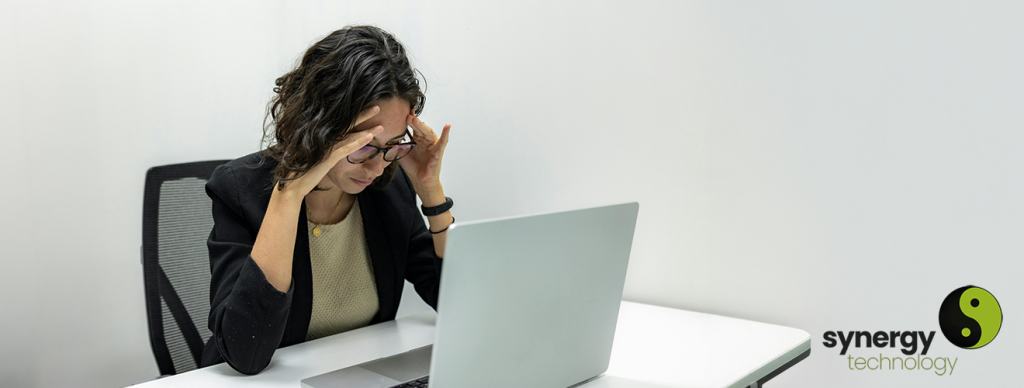As most customers will already be aware, Microsoft releases it’s updates for Dynamics 365, in 2 “release waves”. Dynamics 365 Release Waves are biannual updates that introduce new features and improvements across Dynamics 365 applications. These updates are released in two waves each year:
- Release Wave 1: Features are released from April to September.
- Release Wave 2: Features are released from October to March.
These waves provide early access to new capabilities, allowing users to test and validate them before they are automatically enabled. This approach ensures that businesses can plan and adapt to new functionalities, enhancing their operations and staying up-to-date with the latest innovations.
The 2025 release wave 1 for Dynamics 365 introduces new innovations that offer significant capabilities to transform your business. This release includes hundreds of new features across Dynamics 365 applications. In this article we will take a look at the features included in 2025 release wave 1 for the Power Platform.
The following changes are applicable to users across the Power Platform, on both Dynamics 365 for Sales and Customer Service. From a customer perspective, they will not necessarily understand that they are on the ‘Power Platform’ so realistically these features could be included within the retrospective D365 for Sales or Customer Service Updates.
With all release preview features, these can be turned on by us in the settings area. Please advise customers if they are interested in any of the new features to contact their Account Manager and/ or the support desk.
1. Smart Paste
Release Preview: Oct 2024
General Availability: Feb 2025
I have previously written a document on this for the CRM team explaining how it can be installed and used. This document can be found here: Smart Paste SharePoint
The smart paste feature allows users to copy content from an email or document and paste it into a CRM form by using a button on the command bar. This will then make inline suggestions on the form and fill with the copied content.
2. Visualize data in views easily with Copilot
Public Preview: March 2025
General Availability: April 2025
This feature allows tabular data and its filters to be turned into a chart. The chart can be drilled down into by interacting with the chart or the column filters.
3. Find records and filter views using natural language
Public Preview: Nov 2024
General Availability: April 2025
Natural Language search allows you to easily find, filter and sort data without the need for complex advanced filters. For example, if you ask for Leads in Manchester which originated from the website it will filter the view to find the relevant Leads.
This feature is currently only in preview but can be turned on through Admin settings.
4. Add AI record summary to model-driven apps
Public Preview: December 2024
General Availability: April 2025
AI record summaries can be added to tables in Power Platform to allow the user to access important information easily, making them more productive. Record summary prompts can be created for any table in Power Apps via the guided prompt builder experience
Want more information on Microsoft Dynamics 365 Customer Service 2025 release wave 1?
More information about the release plan for 2025 wave 1 can be found here: Microsoft Dynamics 365 2025 release wave 1 plan | Microsoft Learn
Alternatively, you can speak with one of our CRM experts today, by calling 0345 456 0050 or send us a message through our contact page.
Follow us on social media: