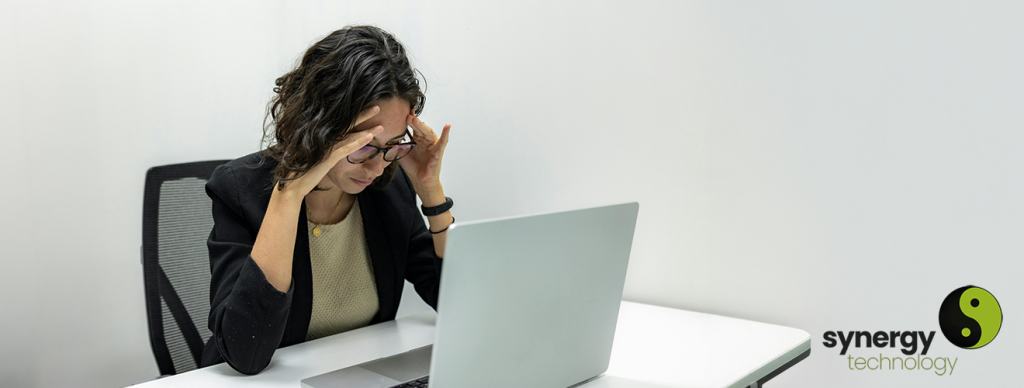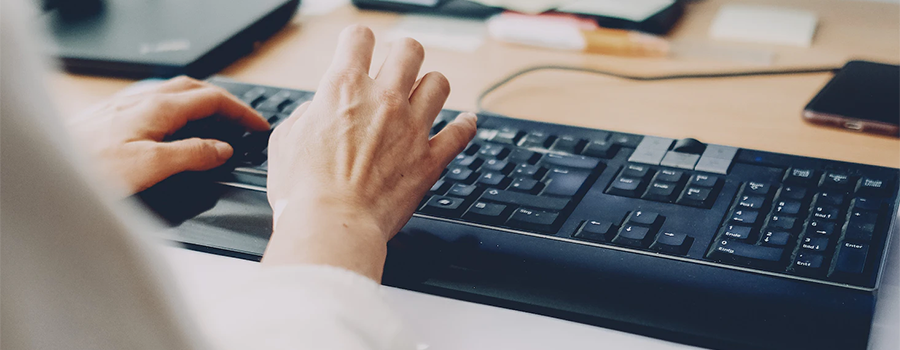Introduction
ERP systems are the operational backbone for UK small and medium-sized enterprises (SMEs), supporting everything from finance and manufacturing to sales and analytics. As many long-standing ERP solutions approach end of life, UK SMEs face the reality of unsupported software, rising costs, and security risks. This is particularly pressing with major products like Microsoft Dynamics GP and Dynamics SL, which are due to have support phased out, or to receive minimal updates in coming years.
As businesses look to modernise, Microsoft Dynamics 365 Business Central stands out as a powerful, cloud-based ERP designed to manage finances, operations, sales, and more, all in a single, unified solution. Business Central is simple to implement and configure, scales with business growth, and tightly integrates with the Microsoft ecosystem, making it a compelling choice for SMEs needing a proven, future-ready platform.
In part 1 of this 2 -part series, we take a look at which ERP systems will go end of life in 2025, and what are the key considerations you should look at when planning your migration.
Legacy ERP Systems Going End-of-Life (EOL)
Several major ERP solutions are set to lose official support and ongoing development, leaving organisations at a crossroads. Here’s an overview of the most notable ERP systems due to go end of life in the next few years:
Microsoft Dynamics GP (Great Plains)
- Overview: Historically popular among SMEs for financial management capabilities.
- End-of-Life Timeline: Microsoft will stop selling new subscription licences for Dynamics GP in 2026, with new perpetual licences ending in 2025. While extended support for certain versions runs to 2028, no new features or major updates will be issued, increasing operational risk over time.
- Why Consider Business Central: Business Central is Microsoft’s recommended migration path for Dynamics GP users, offering comprehensive finance, manufacturing, and operational tools, real-time analytics and reporting, plus deep integration with Microsoft 365.
Microsoft Dynamics SL
- Overview: Known for its project accounting and management features, especially for services and construction sectors.
- End-of-Life Status: Microsoft has signalled a shift away from Dynamics SL towards its cloud-first Business Central solution, with no major roadmap for innovation on the horizon.
- Why Consider Business Central: Business Central provides a full suite of project management, financials, and integration options on a modern SaaS platform, minimising IT overhead.
SAP ECC 6.0 and SAP Business One (On-Premises)
- Overview: Widely used across the manufacturing and distribution sectors for core finance and operational processes.
- End-of-Life Timeline: SAP ECC 6.0 support (mainstream and extended) is set to phase out gradually between 2025 and 2030, while SAP Business One’s innovation focus is now on cloud, implying limitation for on-premises users.
- Why Consider Business Central: Offers a flexible, scalable cloud ERP that enables rapid deployment, continuous updates, and robust compliance/audit tools essential for UK business.
Sage Line 500
- Overview: Sage Line 500 has been a widely used, on-premises ERP for mid-sized UK businesses, offering finance, distribution, and manufacturing features that sustained operations for decades.
- End-of-Life Timeline: Sage Line 500 officially reached end of life on 31 December 2024. Sage have stated that they ceased all development, maintenance, compliance updates, and technical support for the product after that date.
- Why Consider Business Central: After end of life, Sage Line 500 will not receive crucial security or legislative updates, and its ability to integrate with new technologies will decline. Business Central offers a great alternative that will continue to receive support and updates for the foreseeable future.
Sage 1000
- Overview: Sage 1000, the successor to Line 500, provided an even broader ERP platform for finance, supply chain, and operational management among UK and Irish businesses
- End-of-Life Timeline: Sage 1000 also reached end of life on 31 December 2024, with all official support and maintenance from Sage ending on this date.
- Why Consider Business Central: Continuing to use Sage 1000 after end of life exposes businesses to growing risks: security vulnerabilities, compliance gaps, and operational inefficiency due to lack of updates or new features. Business Central offers all the features of Sage 1000 and more, and will be supported and updated long into the future.
Key Considerations When Migrating From Legacy to Modern SaaS ERP
Transitioning from a traditional on-premises ERP to a cloud-based platform like Business Central is much more than a technical upgrade, it’s a strategic change that can redefine your business processes. Here are some vital considerations to keep in mind.
Integration and Data Migration
- Legacy Data: Consider how much historical and current data you need to transfer, and whether you have high-quality, clean data.
- Data Mapping: Ensuring your data fields, categories, and structures map effectively into Business Central is a crucial step that affects reporting and operations.
- Third-party Add-ons: Identify all mission-critical integrations and assess their compatibility or available alternatives in Business Central.
Business Process Reengineering
- Process Optimisation: Migrating is an opportunity to refine and streamline your processes, don’t just replicate legacy inefficiencies.
- Change Management: Invest in training and clear communication, preparing staff for new workflows, interfaces, and automation capabilities.
Security and Compliance
- Regulatory Requirements: Cloud solutions offer built-in GDPR tools, automated backups, and easier compliance, but validate all UK/EU-specific data residency and retention obligations.
- User Permissions: Business Central features granular user and permission management to ensure robust data security.
Budget and Timeline
- Scoping: Define project scope with clear milestones and deliverables.
- Phased Deployment: Consider a phased or hybrid strategy if your business has complex needs or mission-critical processes that can’t be interrupted.
Partnership Choice
- Selection: Choose a partner with proven migration track-record, recognised certifications, and industry expertise to maximise success and minimise risk.
Keep Reading
For part 2 click here: Migrating to Business Central From Legacy Systems Part 2: A Step-by-Step Guide
Start Your Migration Journey With Confidence
Now is the time to take the next step and future-proof your business operations. Don’t let outdated, unsupported systems put your organisation at risk or hold back your growth ambitions. Let our team of Microsoft-certified experts show you how the right ERP, implemented the right way, can unlock new efficiencies and opportunities for your business.
Book your FREE, no-obligation consultation with a Synergy Technology specialist today, discover how effortless the move from legacy ERP to Microsoft Dynamics 365 Business Central can be. Contact our migration experts or call us on +44(0) 345 456.
Sources and Further Reading:
- Synergy Technology – Migration vs Re-implementation
- Microsoft Dynamics 365 Business Central Documentation
- Microsoft Business Central, Development and Administration
- Microsoft: Dynamics 365 Product Documentation
- Business Central Learning Portal
- Microsoft Dynamics 365 Business Central, Manufacturing & Supply Chain
- Business Central Capabilities Guide (Microsoft)
- Microsoft: What’s New in Business Central
- Maintenance Timelines for SAP ERP 6.0 – SAP Community
- Sage official legacy software notice – Sage Line 500
- Sage official legacy software notice – Sage ERP 1000
For more information on how Synergy Technology can help your business grow, call us on 0345456 0050 or send us a message through our contact page.
Follow us on social media: