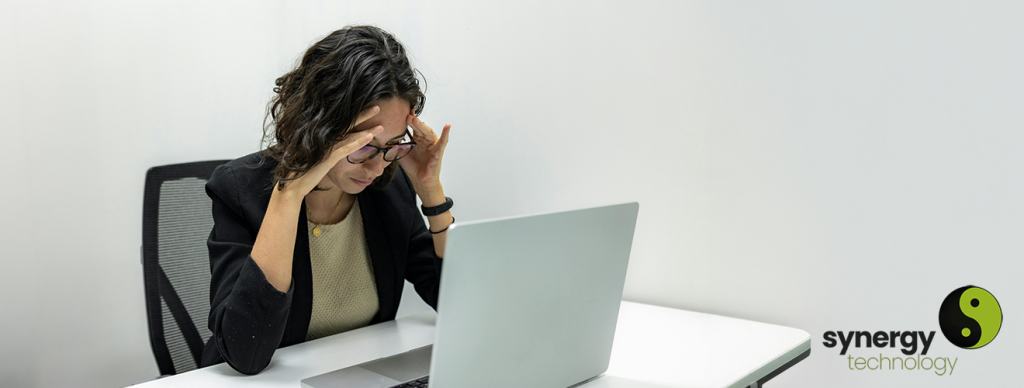Managing finances in a small or medium-sized business (SME) can often feel like a juggling act. From keeping track of invoices and expenses to reconciling bank transactions, financial management can be time-consuming and fraught with errors, especially if you’re still relying on manual processes.
For those involved in the day to day finances of a company, manual reconciliations are one of the biggest pain points. Spreadsheets, paper trails, and disjointed systems can lead to mistakes, duplicated efforts, and delays in reporting. Fortunately, Enterprise Resource Planning (ERP) automation tools can take away the burden, giving you accurate financial data, reducing errors, and freeing up time for more strategic decision-making.
[ez-toc]The Problem with Manual Reconciliations
If you’ve ever spent hours manually matching transactions across bank statements, invoices, and accounting records, you’ll understand the frustration. Manual reconciliation processes often result in:
- Human errors – Typos, transposed numbers, and forgotten transactions can lead to costly mistakes.
- Time-consuming tasks – Hours spent manually checking and correcting transactions could be better used on value-adding activities.
- Delayed reporting – Outdated or inaccurate financial data can lead to poor decision-making.
- Lack of visibility – Without real-time insights, businesses struggle to track cash flow and overall financial health.
ERP automation tools are designed to eliminate these inefficiencies, ensuring that reconciliations are faster, more accurate, and require far less manual intervention.
How ERP Automation Can Help
Automated reconciliation tools streamline financial processes by integrating different financial data sources, automatically matching transactions, and highlighting discrepancies that require attention. These systems can:
- Automatically match transactions between bank statements, invoices, and accounting records.
- Reduce errors by eliminating manual data entry and duplication.
- Provide real-time financial visibility so that decision-makers always have up-to-date information.
- Integrate with other business systems to provide a complete financial overview.
Let’s explore two powerful ERP solutions that can transform the way your business handles financial processes.
Microsoft Dynamics 365 Business Central – A Smarter Way to Manage Finances
Microsoft Dynamics 365 Business Central is an all-in-one business management solution designed to streamline financial operations for SMEs.
Key financial automation features include:
- Automated bank reconciliation: Once imported by the user, the system can automatically match bank transactions, significantly reducing manual effort.
- Real-time financial insights: Built-in dashboards and reporting tools give instant access to financial performance metrics.
- AI-powered cash flow forecasting: Predict cash flow trends and manage liquidity with confidence.
- Seamless integration with Microsoft 365 and third-party applications: Enhance collaboration and automate workflows across departments.
With Business Central, finance teams can reduce time spent on routine reconciliations and focus on higher-value financial planning and analysis.
Pegasus Opera 3 SE – Simplifying Financial Processes for SMEs
Pegasus Opera 3 SE is another fantastic ERP solution tailored for SMEs looking to simplify their financial management.
Notable automation features include:
- Multi-currency handling: Ideal for businesses dealing with international transactions.
- Integrated credit management: Track and manage outstanding debts more effectively.
- Comprehensive financial reporting – Gain full visibility of financial health with customisable reports.
Opera 3 SE is particularly well-suited to SMEs that require a flexible, robust financial system without the complexity and cost of larger ERP solutions.
Choosing the Right ERP Solution for Your Business
At Synergy Technology, we understand that every business is unique, which is why we don’t take a one-size-fits-all approach to ERP solutions. Unlike providers that push a single software package, we offer a choice of ERP systems, ensuring you get the best fit for your business needs.
We help businesses implement and customise ERP solutions like Microsoft Dynamics 365 Business Central and Pegasus Opera 3 SE, providing:
- Expert guidance on selecting the right ERP system: We assess your requirements and recommend the best solution for your specific challenges.
- In-house development expertise: Our team can tailor ERP systems to fit your workflows, ensuring seamless integration with existing processes.
- Third-party software integration: Whether you need CRM, e-commerce, or industry-specific tools, we can integrate them with your ERP to create a fully connected business management system.
- Ongoing support and optimisation: We don’t just implement and walk away; we provide continued support to ensure your system remains effective as your business evolves.
Read our comparison of 3 of the top accounts systems in this blog post: Xero vs Pegasus Opera 3 vs Microsoft Dynamics 365 Business Central What are the Differences?
The Future of Finance: Embrace Automation
Manual reconciliations and outdated financial processes don’t have to be a necessary evil of running a business. With the right ERP automation tools, you can:
- Eliminate human errors
- Save time and resources
- Improve financial visibility
- Make better business decisions with real-time data
If you’re ready to streamline your financial operations and say goodbye to the hassle of manual reconciliations, get in touch with Synergy Technology today. We’ll help you choose and implement the best ERP solution to drive efficiency and support your business growth.
Want to learn more about how an ERP solution can help automate financial processes in your business?
If you want to learn more about how an ERP solution can transform your financial processes, call Synergy Technology today on 0345 456 0050 or send us a message via our contact page.