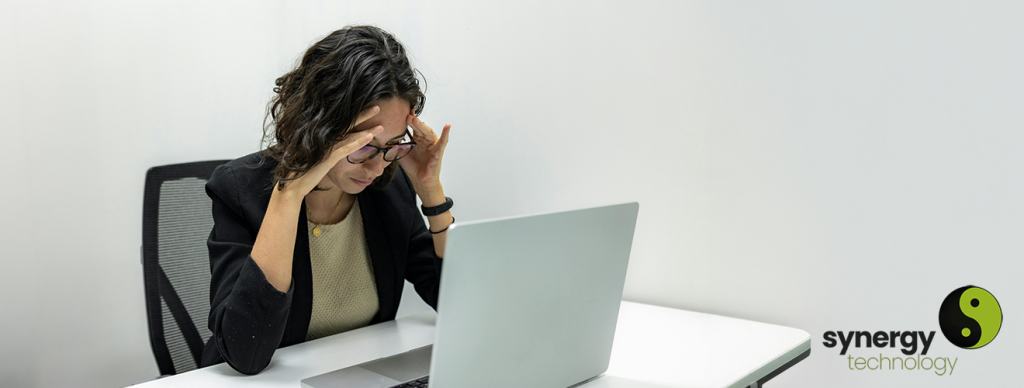Many Companies make mistakes with Dynamics 365 Business Central implementations, but what are they, and how do you avoid them?
When properly implemented, Microsoft Dynamics 365 Business Central can transform an organisation by streamlining operations, driving productivity, and fuelling growth.
Many of our customers however, come to us having had another provider deploy Microsoft Dynamics 365 Business Central, but they have been dissatisfied with the results.
Business Central implementation is a complicated and time-consuming process if done properly, and because an ERP system is critical to the day-to-day operations of any organisation, you can’t afford to get it wrong.
Even with this in mind, issues with Business Central implementation are common. Whether the system implementation has completely failed, or the deployment has just not provided all the functionality the customer expected, sometimes you need help to put problems right, or help you receive the value from the system you originally expected.
What are the reasons why a Dynamics 365 Business Central system implementation can go wrong?
Implementing Business Central is a complex process that requires extensive planning and management of numerous moving parts.
It is very simple for providers who lack expertise or knowledge to neglect something that initially looks minor, but later proves to be essential. This can be especially true if they are attempting to complete a large number of implementations quickly, or simply trying to cut costs.
Knowing some of the typical problems that might lead to failure will help you avoid disaster in the future. The following is a guide to what we have found to be the most common issues our customers have experienced with Business Central deployments, before they came to us.
1. Inadequate Planning and Preparation
We’ve all heard the phrase “By failing to prepare, you are preparing to fail.” Poor planning and preparation can result in a lack of understanding of business requirements, insufficient system design, and inadequate resource allocation. It is critical to properly analyse the demands of the organisation, identify clear objectives, and organise the implementation process accordingly.
2. Poor Project Management
Ineffective project management can lead to missed deadlines, scope creep, and a lack of communication and collaboration among team members. Without effective project management practices, the implementation may become disorganised and chaotic, ultimately leading to failure.
3. Inadequate User Training and Adoption
End-users may struggle to adjust to the new system if they are not properly trained on how to use Microsoft Dynamics 365 Business Central. A lack of user adoption could hinder implementation success. Employees may oppose change or fail to use the system successfully. This can come from not having the right stakeholders fully included in the planning process.
4. Poor Data Migration and Integration
Data migration is a vital component of every project. Data discrepancies, loss of crucial information, and disrupted business operations can occur if data from old systems is not effectively moved or linked with Business Central. Before migrating all your data, it is important to test data compatibility between the systems with a small set of data. The more data you have, the more complex the migration process becomes and can lead to faulty data migration if not tested properly.
5. Customisation and Configuration Issues
While Business Central allows for customisation, improper or excessive customisation can complicate the deployment process and make the system difficult to manage. It is critical to create a balance between modification and successfully utilising the system’s out-of-the-box functionality.
6. Technical difficulties and System Performance
Technical difficulties, such as system downtime, poor system performance, or integration issues with other software solutions, can have a detrimental effect on implementation. It is critical to ensure that the underlying infrastructure is robust and capable of supporting the demands of the Business Central system.
7. Lack of Post-Installation Support
After the initial deployment, ongoing support and maintenance are critical for Business Central’s long-term success. A lack of sufficient maintenance, including bug fixes, updates, and end-user assistance, can lead to frustration and unhappiness with the system.
What Do I Do Next?
To mitigate these risks, it’s important to engage experienced consultants, conduct thorough planning and training, involve key stakeholders throughout the process, and ensure proper project management and communication. Regular monitoring, evaluation, and adjustments to the implementation strategy can also help identify and address any potential issues before they escalate.
At Synergy Technology, we have been in business for over 25 years, and have a combined experience of Business Central implementations of over 50 years across our Business Central team. You can have peace of mind knowing that you are working with an organisation that will gain a deep understanding of the unique challenges of your business and strive to ensure that the solutions developed meet the specific demands of your organisation and industry.
Our experience and understanding of the Dynamics 365 Business Central implementation process, is why so many organisations come to us to help them fix their failed Business Central deployment. Whatever the situation, whether you have a system that has been badly implemented, or the aftersales support hasn’t been up to scratch, the situation, the specialists at Synergy Technology can help.
Want More Information about Microsoft Dynamics 365 Business Central Implementations?
Synergy Technology is an official partner of Microsoft and we can offer Microsoft Dynamics 365 Business Central solutions across the UK. To learn more about anything in this news article, or to book a call with one of our Microsoft Dynamics 365 specialists, please contact the Synergy team today. You can call us on or send us an email via our contact page at any time and we will be delighted to assist you.
Follow us on social media: