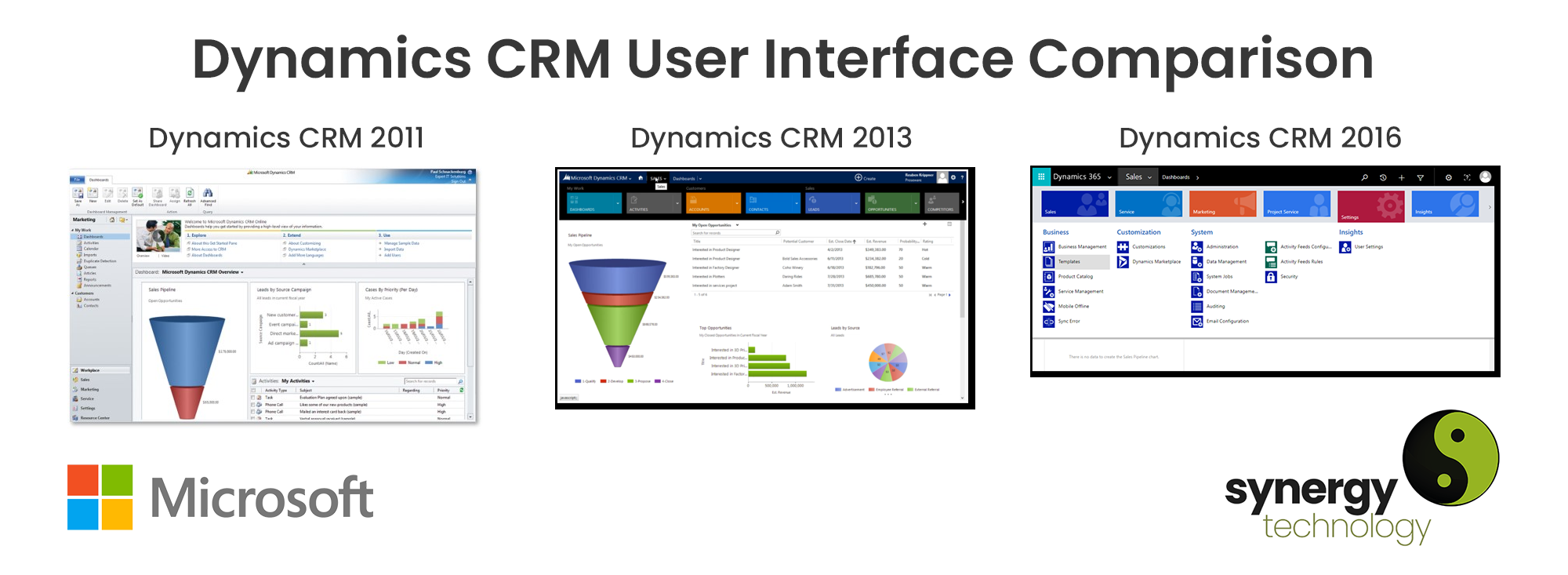Dynamics 365 Sales is a cloud-based CRM platform, while Dynamics CRM was originally offered as an on-premise solution. In this article, we look at the differences between them.
When you are evaluating whether to migrate from Dynamics CRM to the Dynamics 365 suite of cloud apps, you will need to consider what new and improved functionality it offers. In this article we take a look at some charts which compare the functionality available in Microsoft Dynamics CRM vs Dynamics 365 Sales.
User Interface Comparisons
Before comparing functionality, here’s a comparison of the user interfaces for Dynamics CRM prior to Dynamics 365.
Compared with the Dynamics 365 9.x user interface, Unified Interface offers improved navigation, streamlined forms, and more powerful search. See the next sections for more details.
Dynamics 365 Sales and CRM have been transitioning towards a unified interface, which is designed to provide a consistent and optimized experience across devices and screen sizes. The chart below shows the features of each iteration of the software and reflects this transition:
Dynamics CRM vs Dynamics 365 Sales User Interface Comparison Chart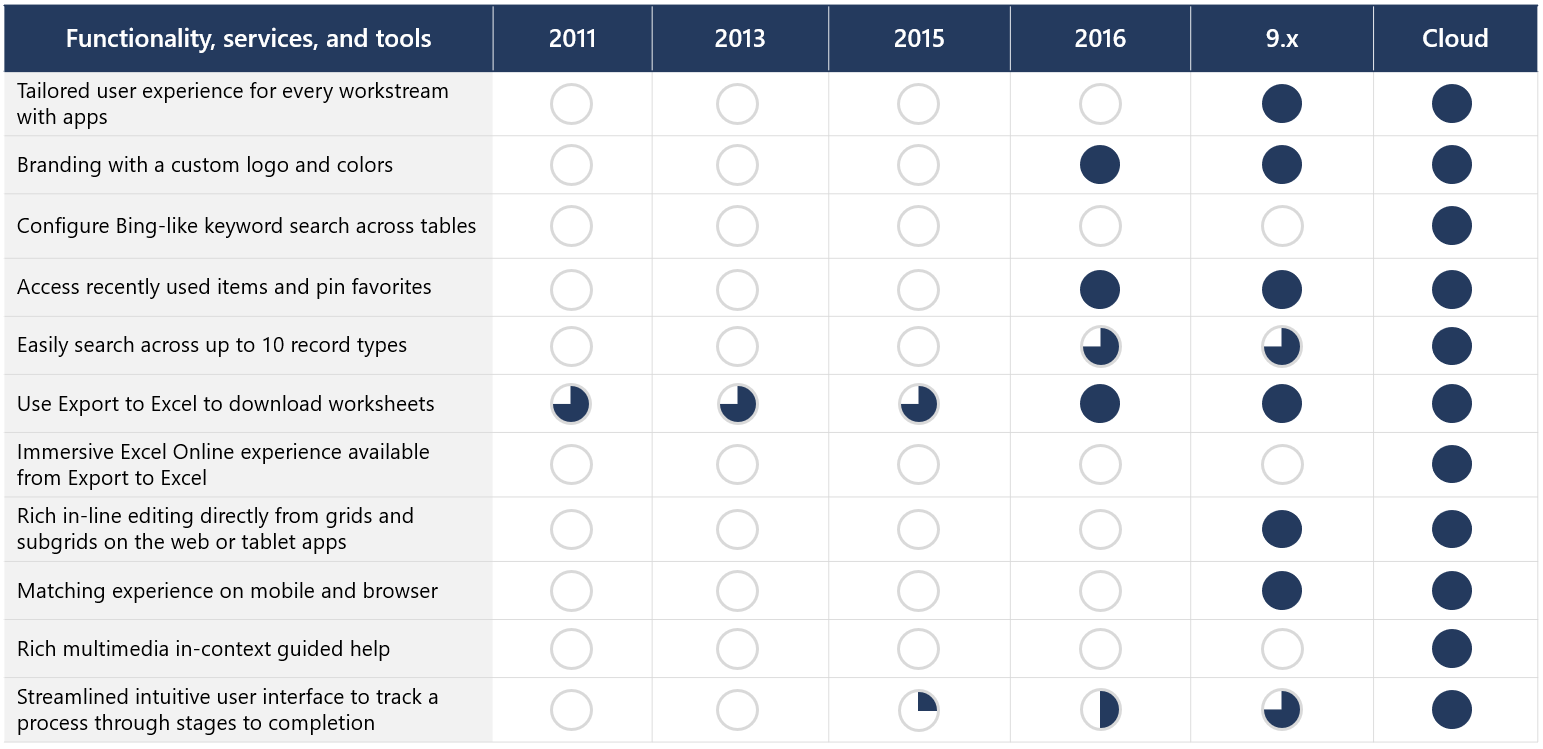
Documents and Reporting
Documents and reporting have changed too over time. Dynamics CRM has a limited set of document templates and reports that can be customised, while Dynamics 365 Sales offers a wider range of templates and reports that can be tailored to specific business needs.
Dynamics CRM requires third-party tools or custom development to integrate with SharePoint, OneDrive, or Teams for document management, while Dynamics 365 Sales has native integration with these Microsoft services for seamless collaboration and sharing.
Dynamics Sales also does away with complex SQL-based queries and leverages the power of Power BI analytics in Dynamics 365 dashboards. These dashboards can also be personalised and embedded in other applications.
Dynamics CRM vs Dynamics 365 Sales Documents and Reporting Comparison Chart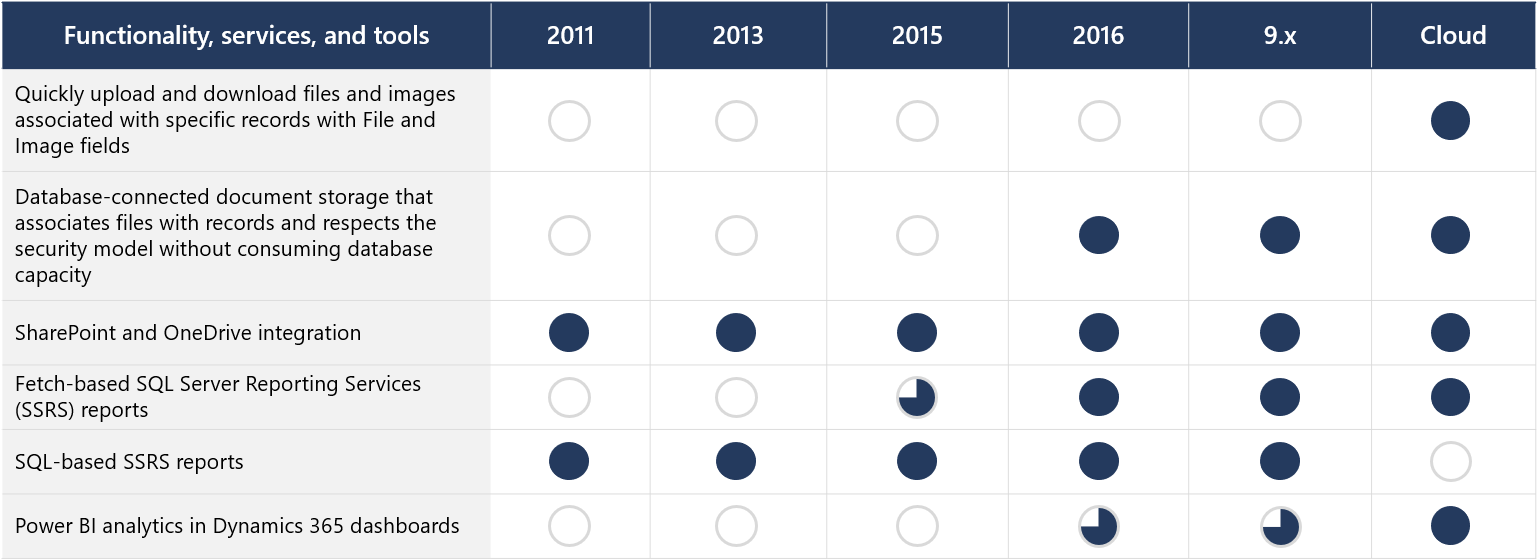
Intelligence and Integrations
Intelligence and integrations is one area where Dynamics 365 sales really differs from Dynamics 365 CRM. Although integration with Outlook has been around since the 2016 version, Dynamics 365 Sales has more fluid native integrations with Outlook, Word, Excel, PowerPoint, OneNote, and many other Microsoft Webapps.
Dynamics 365 also allows you to create customised surveys with Customer Voice, and it natively integrates with Microsoft Teams, OneNote, LinkedIn and Power Apps canvas apps, a type of app that you can create in Microsoft Power Apps without writing code. None of which were available in previous versions.
Dynamics CRM vs Dynamics 365 Sales Intelligence and Integrations Comparison Chart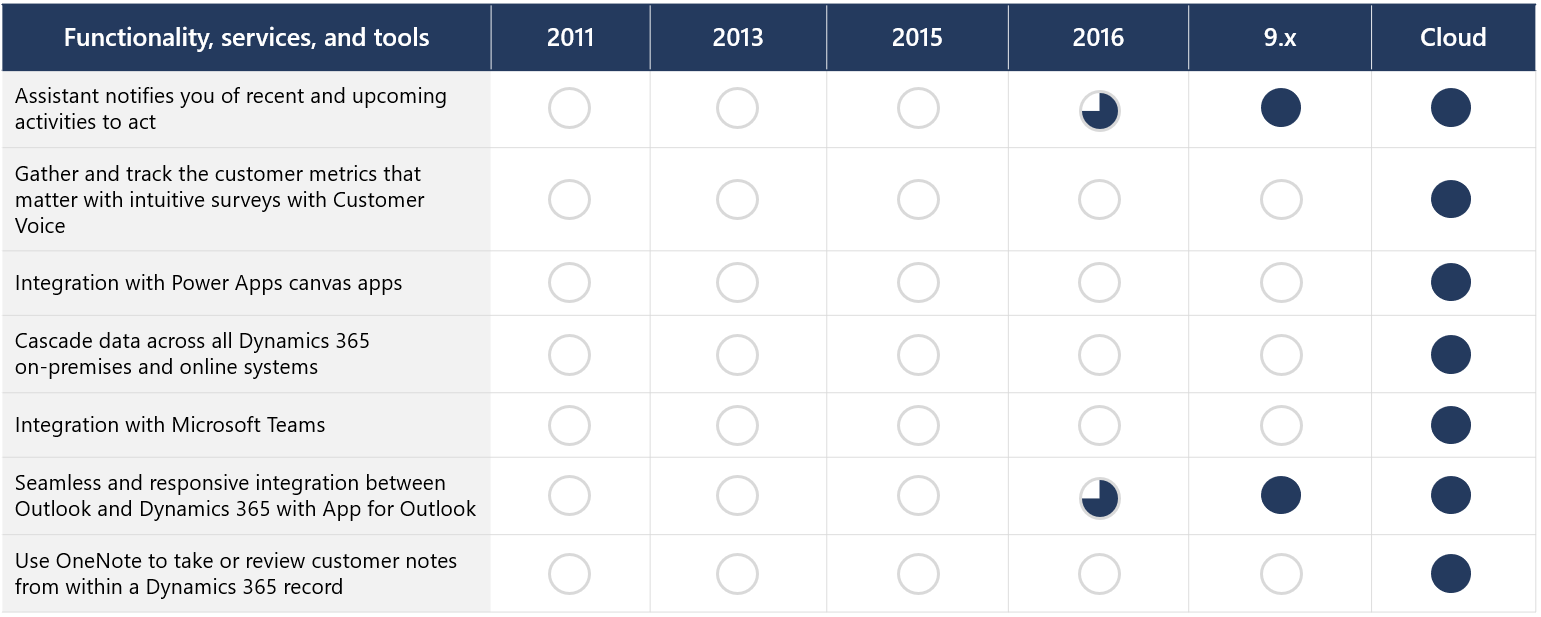
Process Automation
Process automation has improved significantly from Dynamics CRM to Dynamics 365 Sales. Dynamics 365 Sales includes a number of new features and capabilities that make it easier to automate your sales processes, including a more powerful workflow engine, pre-built workflows, business process flows, and integration with Power Automate, Microsoft’s low-code/no-code automation platform.
Dynamics CRM vs Dynamics 365 Sales Process Automation Comparison Chart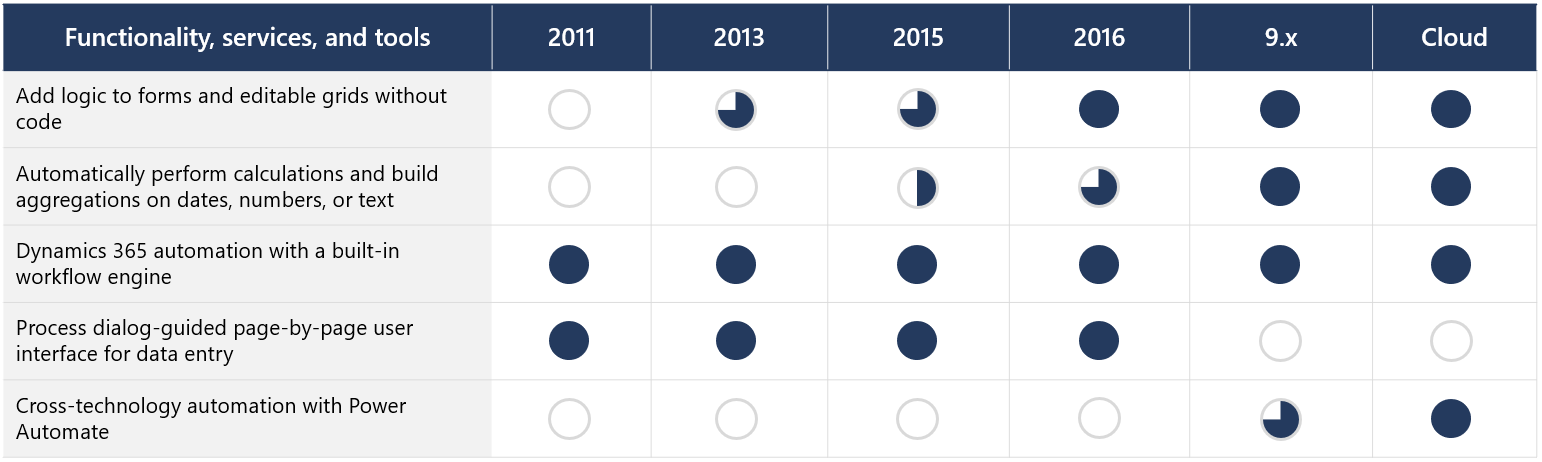
Related Products
Dynamics 365 seamlessly integrates with a number of related products that can be used to get more out of your Dynamics 365 Sales platform, such as Project Operations, Power Apps Portals and Customer Insights.
Dynamics CRM vs Dynamics 365 Sales Related Products Comparison Chart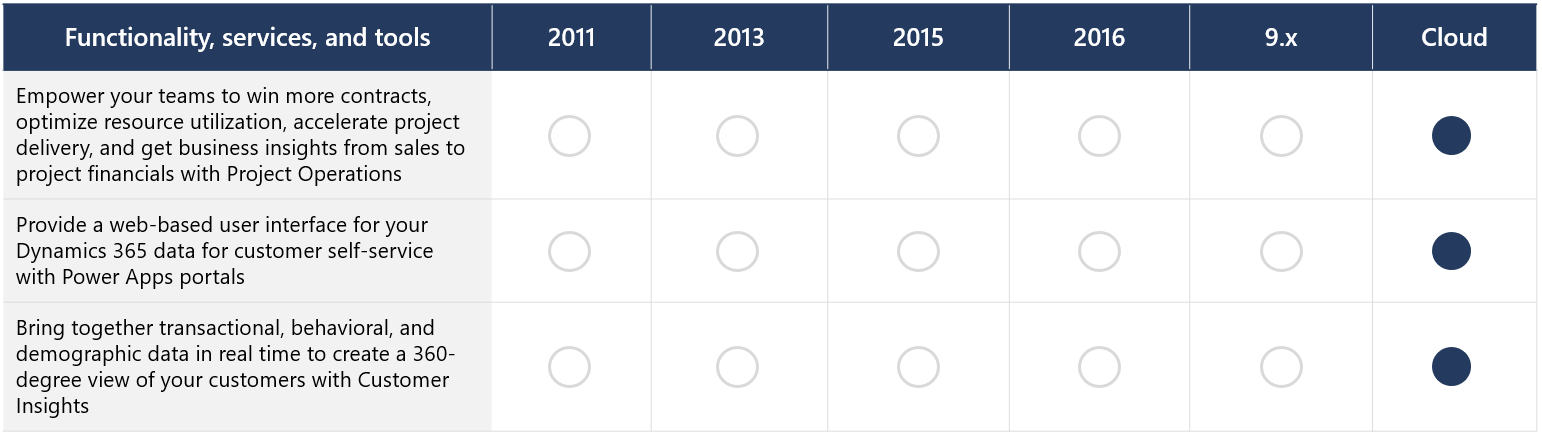
Sales and Marketing
There are several sales & marketing features that are available in Dynamics 365 that were not available in previous versions including Sales Insights, native integration with social channels like LinkedIn & Facebook, creating of customer journeys and event management.
Dynamics CRM vs Dynamics 365 Sales Sales and Marketing Comparison Chart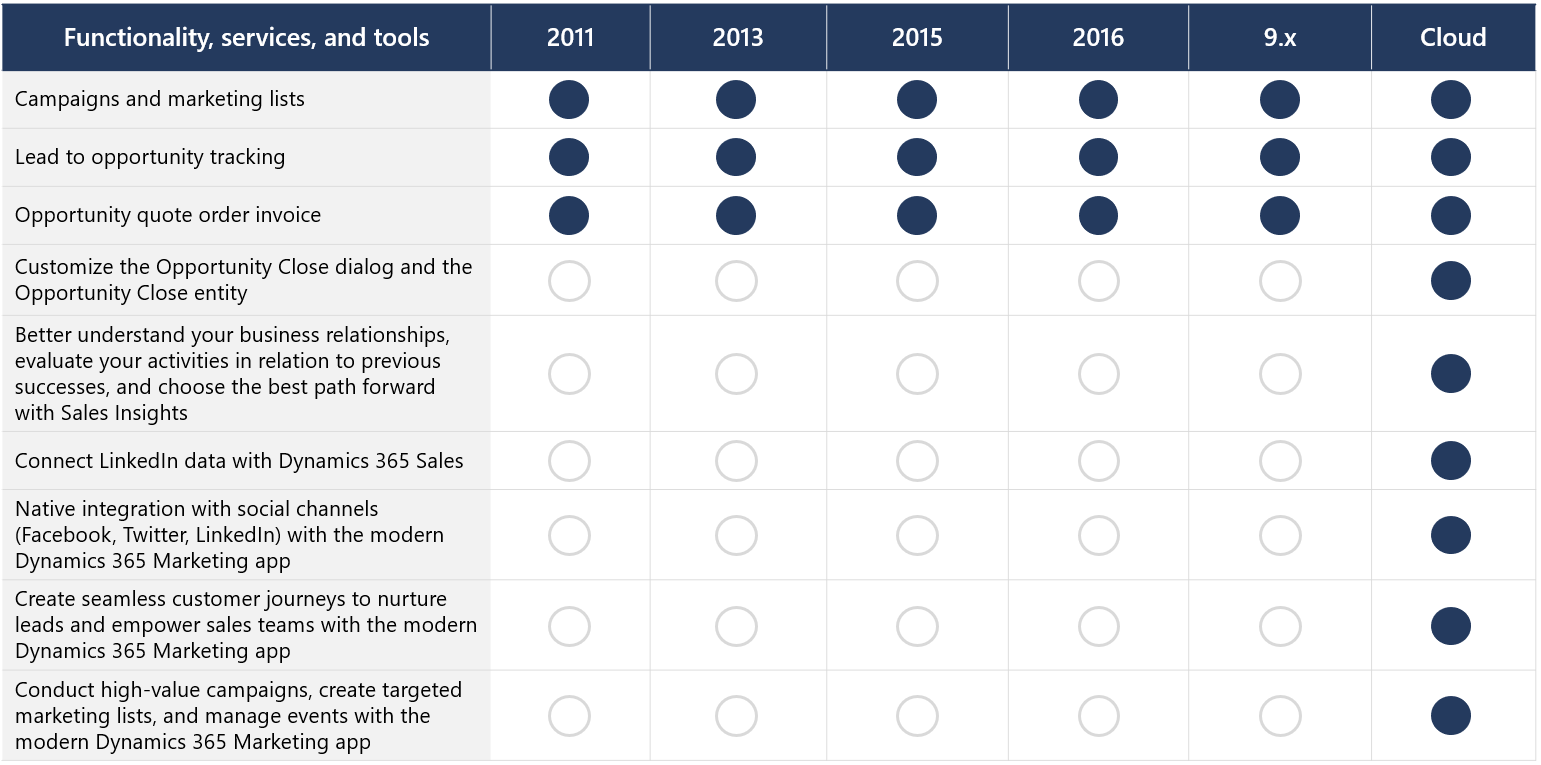
Why Should You Care?
Dynamics 365 has a new user experience with enhanced user interface in comparison to previous versions, and the UI is optimised for mobile viewing, so you can access it from anywhere, on any device.
There is a reduced need for customisations due to added functionality, and a reduction in hardware upgrade costs due to upgrades being handled in by Microsoft in the cloud. The platform is more flexible than ever, and users can benefit from the massive investment in the latest security protocols that will protect their data in the cloud.
Why make the move to Dynamics 365?
Overall, Dynamics 365 Sales is a more modern and powerful CRM platform than Dynamics CRM. It offers a number of advantages, such as a cloud-based platform, a unified user experience, improved security, new features and functionality, and improved performance and scalability. Here we take a look at some of these in more depth.
Security
Microsoft has invested over $1 billion in security, and you can use this to your advantage. Some of the security features of Dynamics 365 include:
- Security Centre: The Security Centre provides a centralized view of your Dynamics 365 security posture, including alerts, recommendations, and reports.
- Advanced Threat Protection: Advanced Threat Protection (ATP) uses machine learning to identify and block malicious activity in your Dynamics 365 environment.
- Data Loss Prevention (DLP): DLP can help you prevent sensitive data from being accidentally or maliciously leaked.
- Microsoft Azure: Azure capabilities include built-in disaster recovery and 24-hour technical support to ensure cybersecurity.
Flexibility
Dynamics 365 operates on a monthly subscription model, the benefits this model include:
- Flexibility: In operational versus capital costs (OPEX vs CAPEX).
- Features: Save money by only paying for what you need.
- Scalability: Elasticity to scale and grow in response to needs.
Reduced IT costs
Dynamics 365 can help you reduce your IT costs over on-premise in a number of ways, including:
- Reduced hardware and software costs: With Dynamics 365, you do not need to purchase and maintain your own hardware and software. Microsoft takes care of all of the infrastructure and maintenance, so you can focus on your business.
- Reduced IT staff costs: Dynamics 365 is easy to use and manage, so you may not need to hire as many IT staff members to support it.
- Reduced downtime costs: Dynamics 365 is highly reliable and has a proven track record of uptime. This can help you reduce downtime costs, which can be significant for businesses that rely on their IT systems to operate.
- Reduced security costs: Dynamics 365 includes a number of built-in security features, such as encryption, role-based access control, and auditing. This can help you reduce the need for third-party security solutions, which can save you money.
- Reduced upgrade costs: Microsoft regularly releases updates for Dynamics 365, which are included in your subscription fee. This means that you do not have to budget for expensive upgrades every few years.
Cross-Platform Support
Dynamics 365 is powered by a native HTML5 browser-based user interface, which ensures seamless business operations from anywhere at any time. This means that:
- Multi Device, Multi-Platform: It provides access on virtually any device (PC, tablet, phone) with any browser (Internet Explorer, Chrome, Safari, Firefox, and others) or platform (Windows, Mac, and others).
- Replace Old Technology: It removes the requirement for remote desktop or enterprise portals.
Consistent Updates
Take full advantage of Dynamics 365 evolving features and newest functionality with regular, seamless updates. Dynamics 365 updates offer a number of advantages, including:
- New features and functionality: Dynamics 365 updates typically include new features and functionality that can help you improve your business processes and get more value from your investment.
- Security enhancements: Dynamics 365 updates also include security enhancements to help protect your data from the latest threats.
- Performance improvements: Dynamics 365 updates can also improve the performance of your system, making it faster and more responsive.
- Bug fixes: Dynamics 365 updates also include bug fixes to address any known issues with the system.
Native, Modern Ecosystem
Connections to Microsoft 365 apps, Microsoft Power Platform apps, and other external industry data sources are seamless:
- Microsoft Ecosystem: Native integration to Microsoft Teams, Microsoft 365, Power BI, SharePoint, and more.
- External Applications: Interaction with data in Adobe, Salesforce, Facebook, SAP and many other applications is possible thanks to built-in connections.
- Powerful Business Process Tools: Power Apps, Power Virtual Agents, and Power Automate allow you to easily configure business processes.
Want more information on Migrating from Dynamics CRM to Dynamics 365?
At Synergy Technology, we have years of experience of helping our customers make the move from on-premise to the cloud. If you feel now is the right time for you to move your Dynamics CRM to the Cloud, contact us now for a chat with one of our Microsoft Dynamics 365 experts. Whether you are already a Synergy Technology customer, or if you are looking for a new partner for your cloud journey, Synergy Technology will be happy to help.
Synergy Technology is an official partner of Microsoft and we can offer Microsoft Dynamics 365 Sales and Microsoft Dynamics 365 Customer Service solutions across the UK. To learn more about anything in this news article, or to book a call with one of our Microsoft Dynamics 365 specialists, please contact the Synergy team today. You can call us on or send us an email via our contact page at any time and we will be delighted to assist you.
Follow us on social media: