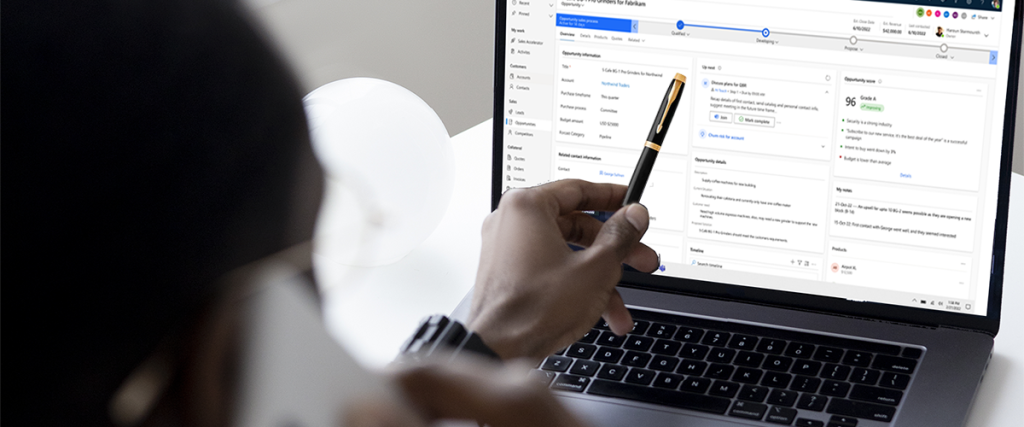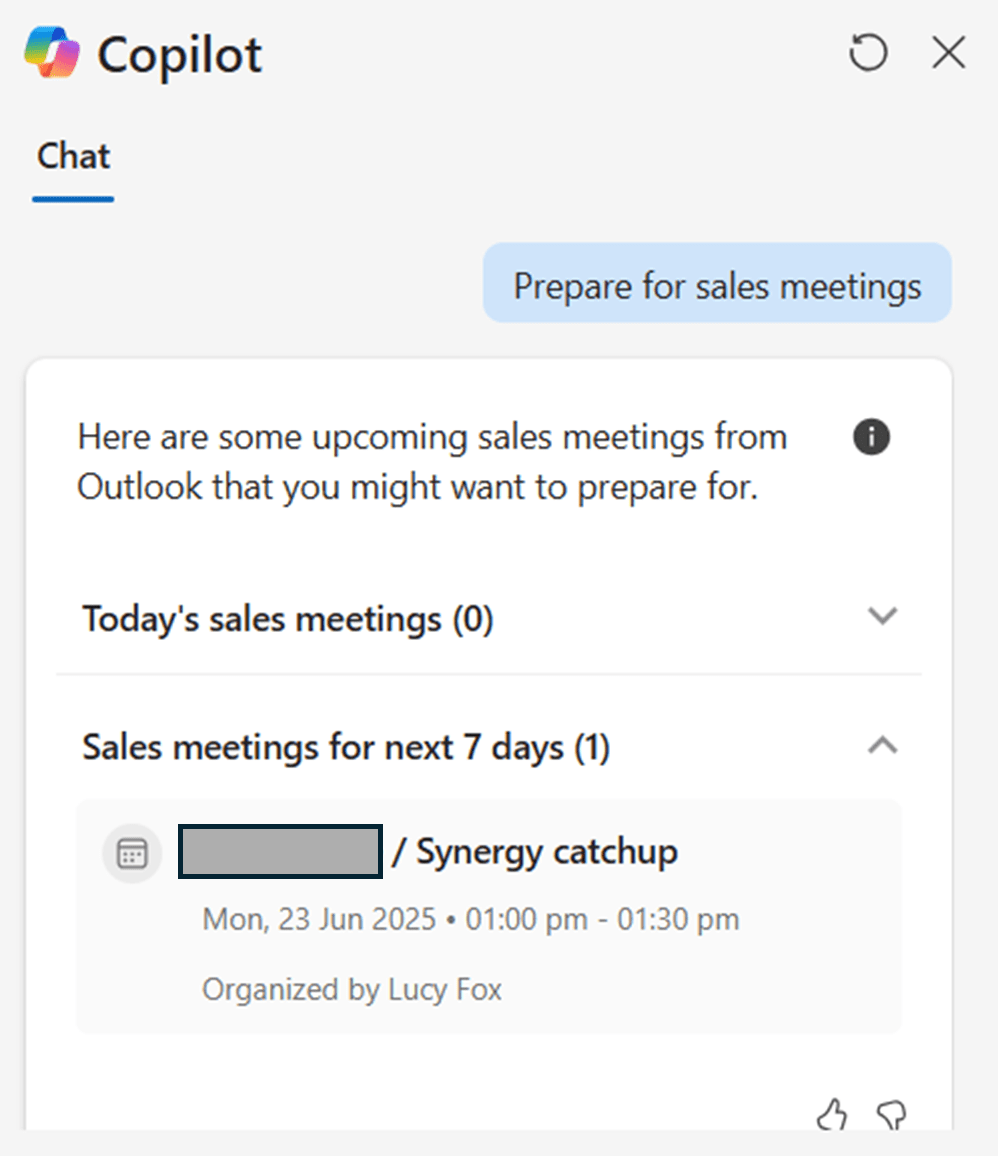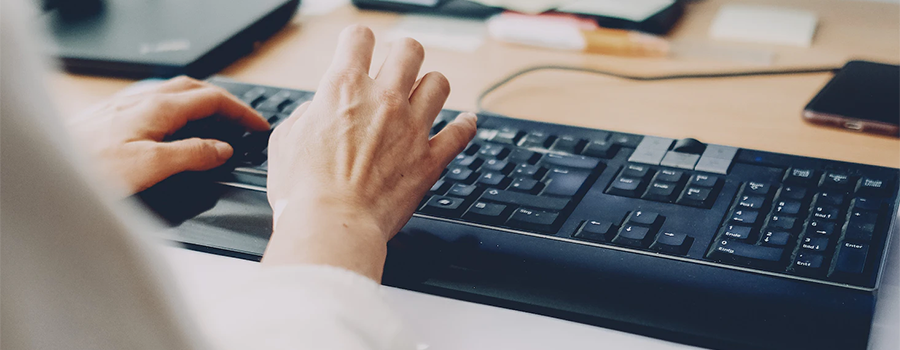What is Copilot for Sales?
Copilot is an AI assistant in Dynamics 365 Sales that helps sales teams be more productive and efficient in their daily work. It has a chat interface that sellers can use to get a quick summary of their opportunity and lead records, catch up on recent changes to their records, prepare for meetings, and read the latest news about their accounts.
Sellers can chat with Copilot in natural language or use predefined prompts to get the information they need.
Copilot for Sales is included Dynamics 365 Sales Professional and Sales Premium licenses and can benefit a sales person by:
- Automating tasks such as drafting emails and setting follow up reminders allowing you more time to focus on closing deals
- Prioritising Leads through Lead Scoring and suggesting actions allow the Sales person to ensure they are focused on high priority Leads
- Increasing productivity by providing top level summaries of Leads and Opportunities allows additional sales people to get involved and quickly get up to speed with the latest updates.
In this blog post, we take a look at what Copilot can do to help sales people save time, and concentrate on selling.
[ez-toc]Key features of Copilot in Dynamics 365 for Sales
Smart Drafting of Emails
Use natural language to explain the email you are wanting to send, and let Copilot draft the email using contextual data and previous interactions to make the communication relevant and timely.
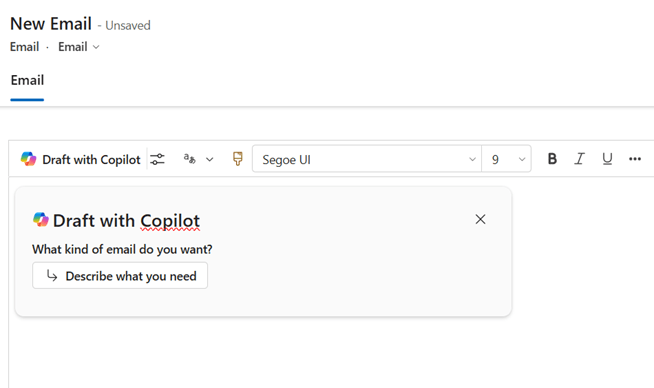
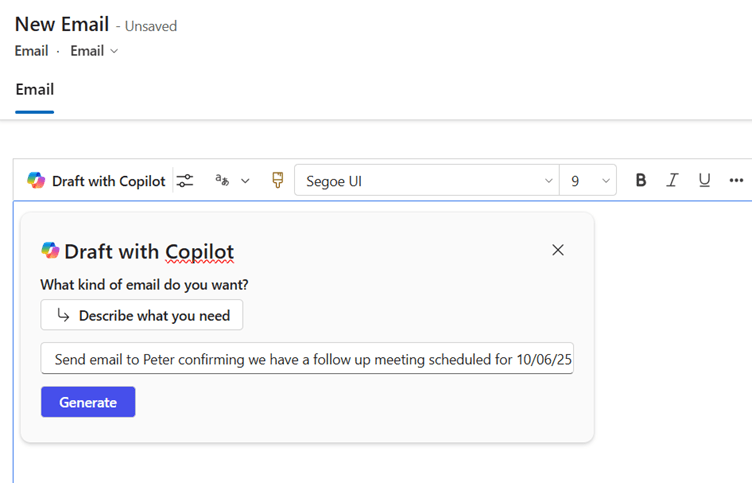
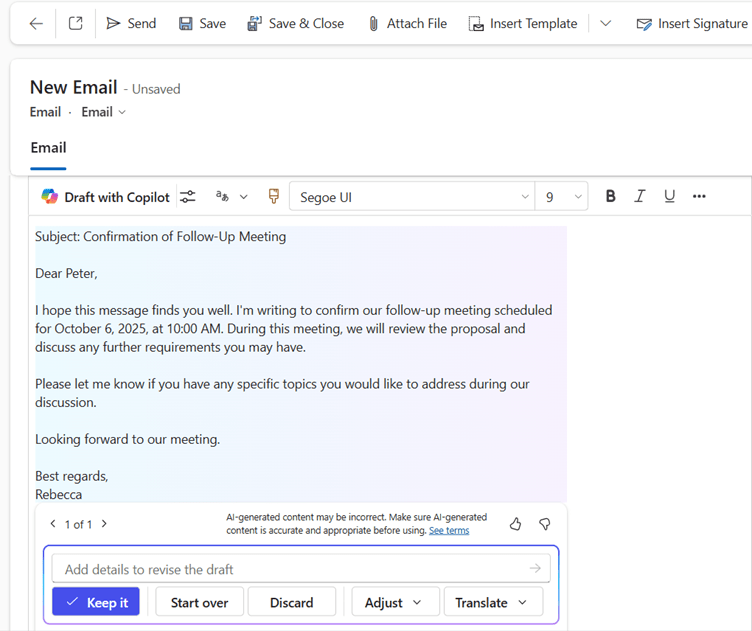
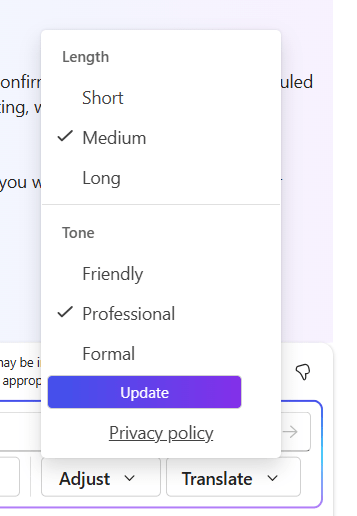
Record Summarisation
Provide a quick summary of the Lead, Account or opportunity record in Dynamics 365 when you open the record, based on data held in up to 10 fields which can be configured by your Administrator.
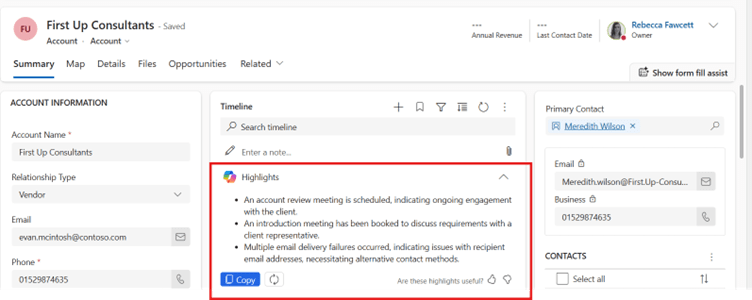
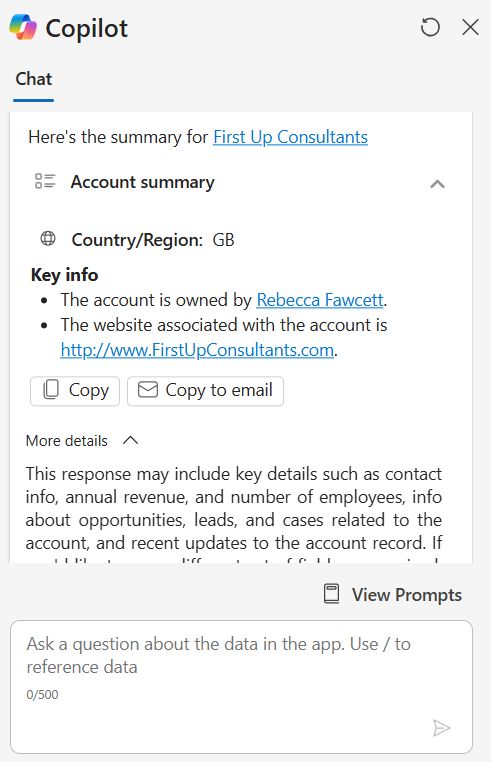
Recent Changes
Copilot helps you to stay on top of your sales records, by summarising changes that were made to your Lead, Opportunity or Account record.
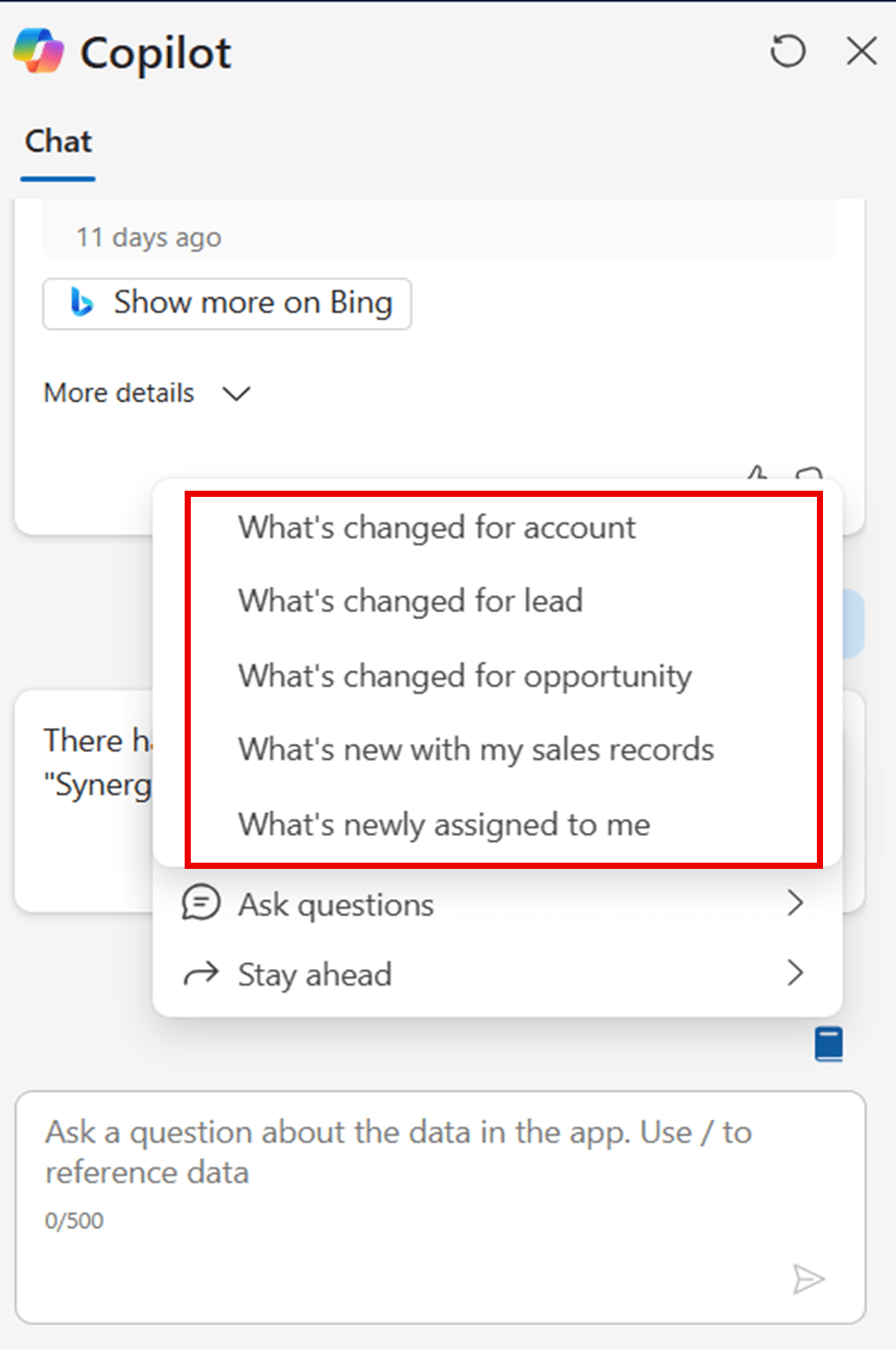
Meeting Preparation
Copilot helps you prepare for your upcoming meetings by summarising relevant information from the Lead or Opportunity associated with the meeting.
Visualize with Copilot
Sales teams often spend time switching between views and manually analysing data in Dynamics 365 which can be time-consuming, disrupt daily workflows, and delay decision-making. Visualize with Copilot enables charts to be generated automatically based on visible columns and filters in the current view.
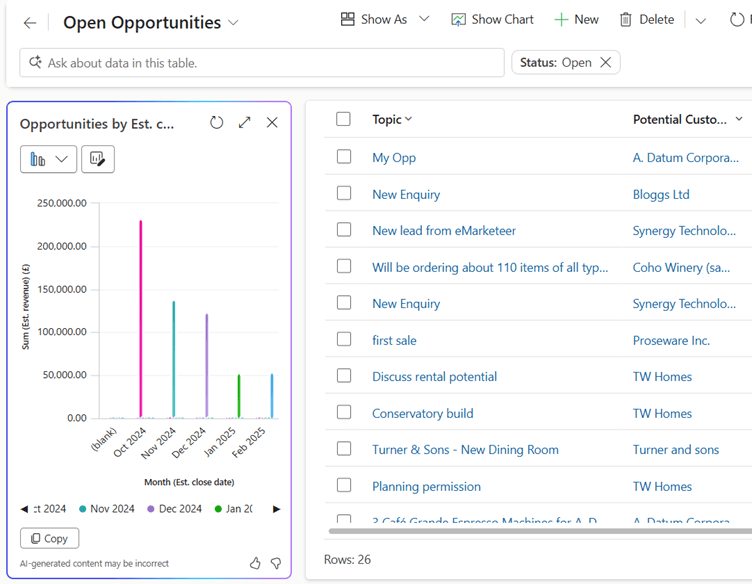
Form Fill Assist
Form Fill Assist saves sellers time by automatically populating a form, such as a Lead, based on pasted content or documents.
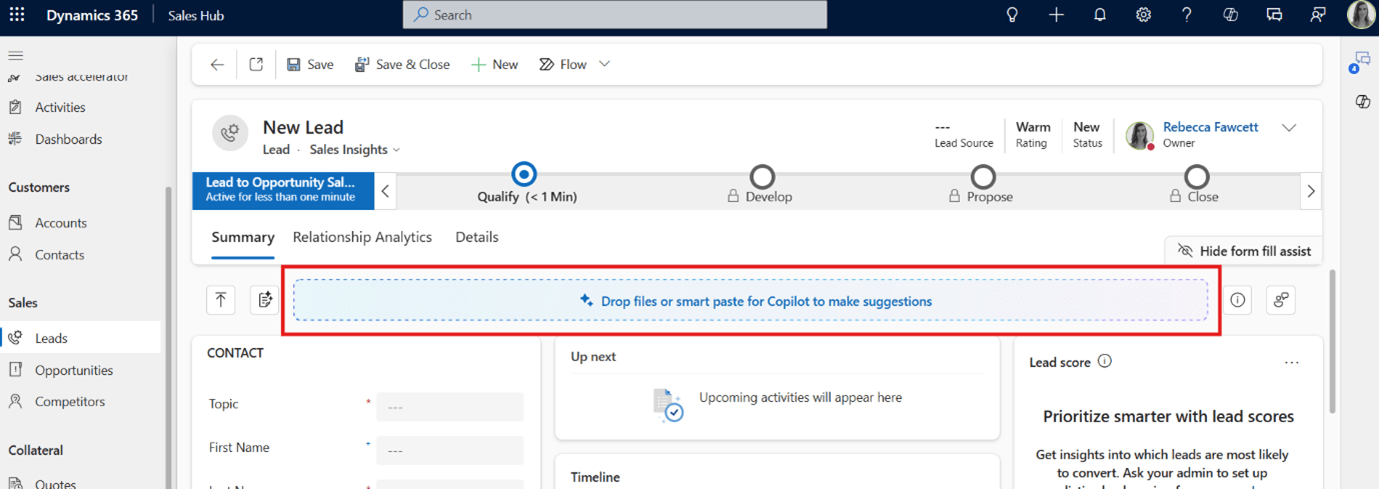
Want more information about Copilot for Sales?
Whether you’re considering Microsoft Dynamics 365 Sales or another CRM system such as SuperOffice CRM, Synergy Technology has the expertise to guide you from selection through to long-term success. Get in touch today for a free consultation and discover how we can help you build a more efficient, profitable business.
For more information on how Synergy Technology can help your business grow, call us on 0345456 0050 or send us a message through our contact page.
Follow us on social media: