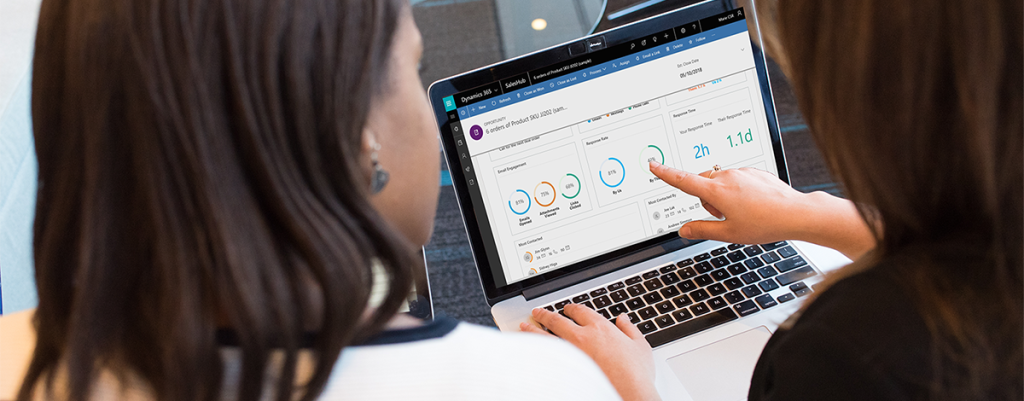Word Templates were included in Microsoft CRM 2016 version. These out of the box Word templates allow you to pull data from entities into documents but they don’t provide any logic within that data and you can only select data from one level down to that entity. For example, if you wanted to display a View in the same order as they are shown on the on-screen form, then DocumentsCorePack can do that, where the out of the box Dynamics 365 Word templates can’t.
DocumentsCorePack takes the pain out of creating templates in Dynamics 365 and merging to documents or emails and it has an easy to use designer and document automation scheduler feature. It’s so easy to use – it takes the pain out of using Word templates in Dynamics 365 Sales, Customer Service and PowerApps. For bulk document generation using timed jobs and storage to SharePoint, it offers the opportunity to take your Dynamics 365 sales and customer service data and processes to that level.
Synergy has partnered with mscrm-addons.com to provide the DocumentsCorePack add-on for your Dynamics 365, which will help to keep document creation times low and professional standards high.
Expand the capabilities of Document Creation
DocumentsCorePack from MSCRM-addons enables you to create documents from your data in Dynamics 365 to streamline processes, with the ability to trigger these processes to match your business requirements.
Alongside generating emails and letters automatically through one-click actions or triggers, you can generate email content based on Microsoft Word templates. This option will enable your business to break free from the limitations of native Dynamics 365 email-templates and customise your mailings to your company ethos.
On top of email and letter activities, DocumentsCorePack can trigger document creation using PowerAutomate. This creates triggers that run when documents are required following your process, which will ensure that jobs are not forgotten or run out of sequence.
As well as the automation advantages that DocumentsCorePack creates there is also a handy storage to SharePoint meaning that your data can be accessed from Dynamics 365 for sales or customer service into SharePoint as a direct repository.
This handy add-on will support a variety of file formats to accommodate to your document generation requirements. These include: .pdf, .html, .docx, .doc, .txt, .xps, .png, .jpeg, .epub, .bmp, and .msg. If there is a specific file format that you cannot see in the above list, then please ask Synergy Technology whether your proposed file format is supported.
Be your own maker with built-in Template Designer
The ability to have document templates that are unique to your business is vital in maintaining continuity and a high standard, ensuring brand consistency and professionalism. The Template Designer in DocumentsCorePack extends the capabilities of Microsoft Word and ensures uniformity and control of documents representing your business.
This easy and intuitive feature enables your templates to be customised to your business requirements, incorporating fields from your Microsoft Dynamics 365 system from a deeper level than the out of the box Dynamics 365 document template creation. The possibilities of the template designer enable your users to make documents as simple or as complex as desired, depending on the requirements with ease.
The Dynamics 365 for sales and service relationship-types are supported, along with the ability to pull in standard and custom entities. Moreover, you can include charting and calculations from your Dynamics 365 for sales or customer service system.
Cut the nonsense with Document Automation
We can implement your Dynamics 365 sales and customer service with DocumentsCorePack to automate monotonous and repetitive tasks, helping to reduce your employees’ workloads and improve duration time of tasks for internal and external documents. These include but are not exclusive to:
- Order and shipping confirmations
- Scheduled reports
- Welcome packages
- Proposals
- Service documents
- Contracts for signing (which can then be integrated with our chosen e-Signature solution)
The introduction of document automation could save your business money by eliminating costly errors and assist your employees to complete tasks more efficiently.
Using PowerAutomate to generate documents without manual intervention means that communication points are not missed and DocumentsCorePack also generates an activity in Dynamics 365 records to show that a communication was sent giving the full view of that contact or business.
Why Choose Synergy Technology
The Dynamics 365 experts at Synergy Technology will provide training on how to create document templates, pull through fields and how to generate these documents for your processes.
The MSCRM-addons team will support your business and users with configuration and administrative deployment, however the Synergy Technology team will be here to assist whenever needed.
There are various guides and webinar videos available on MSCRM-addons website, which you can check out here:
https://www.mscrm-addons.com/Support/Webinars
https://support.mscrm-addons.com
Our dedicated team have an in-depth knowledge of DocumentsCorePack and are able to support your employees to effectively generate documents and streamline processes within your business.
To start a discussion about integrating the DocumentsCorePack into your Dynamics 365 system, get in touch with Synergy Technology today. Our partnership with MSCRM-addons will help to increase productivity, ensure high availability and optimise performance within your Dynamics 365 for sales, customer service and Power Apps system.