Microsoft Dynamics 365 Business Central 2023 release wave 2 has a number of new features which improve functionality and usability for customers
Business Central is a business management platform for small and medium-sized businesses (SMBs) that automates and streamlines business processes. Rich with features and highly adaptable, Business Central helps companies to manage their finance, supply chain, manufacturing, shipping, project management, services, and much more. Synergy Technology is a Microsoft Gold Partner for ERP solutions and we help our customers customise business central to fit their business and industry.
The Microsoft Dynamics 365 Business Central 2023 release wave 2 has a number of new features which improve functionality and usability for customers.
Overview
The 2023 release wave 2 improves
- Copilot
- Improved financial consolidation with intercompany capabilities across environments.
- Improved error handling.
- Debug from the web client.
- Improvements to Inventory and Warehouse processes (improved the picking process, fulfilment suggestions and added granular warehouse configuration for manufacturing and jobs).
Highlights
Consolidate financial information across environments in multicompany
In Business Central 2023 Release Wave 2, Business Units have been updated to allow access across environments. On the Business Unit page there is now a new section call Data Import where you can add an endpoint of an external business unit environment. You then sign-in and the business unit is added to your environment.
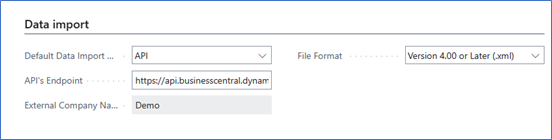
Endpoint details are found on the consolidation setup of the company you are looking to add.
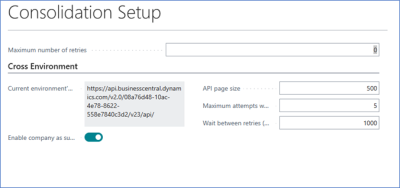
Details can be found at the following link:
Consolidate financial information across environments in multicompany setups | Microsoft Learn
Approvals for Intercompany General journals
Allowing managers the opportunity to approve intercompany postings. Two new workflows has been added General Journal Batch Approval Workflow and the General Journal Line Approval Workflow.
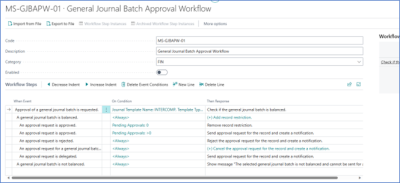
From the general journal you can then send for approval.
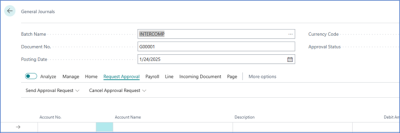
Details can be found at the following link:
Include approvals for intercompany general journals in your workflows | Microsoft Learn
Include only open entries on customer statements
In Business Central 2023 Release Wave 2, Microsoft have introduced the ability to send Customer statements in a number of formats. Allowing customers to “Finally” send statements with only open entries.
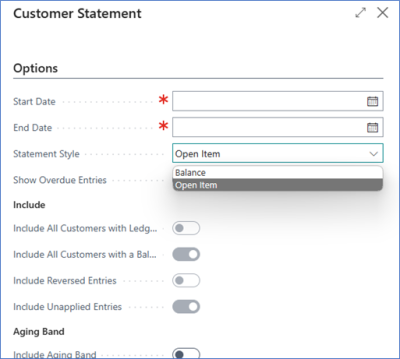
This shows only open entries, show the balance for open entries before the start date and ignores entries that have a posting date after the end date.
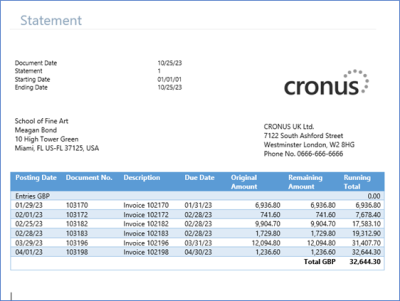
Details can be found at the following link:
Include only open entries on customer statements | Microsoft Learn
Add existing table fields to optimise your pages
In Business Central 2023 Release Wave 2, Microsoft are increasing the amount of fields that can be added for each page reducing the need to add the field in using code extensions.
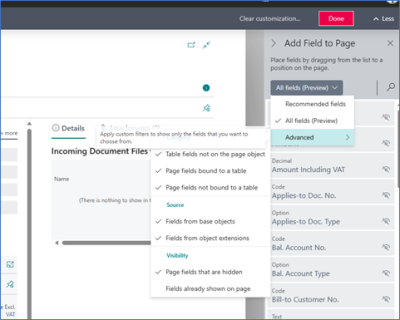
From profile(Role) personalisation you can have different options for recommended fields, or all fields. Use the Advanced to make the best setup for you.
Details can be found at the following link:
Add existing table fields to optimize your pages | Microsoft Learn
Analyse, group, and pivot data on lists
From any list page you can now access Analysis views and change the data you want to see whilst in Business Central. This is a update that was pulled from the last release but is now confirmed.
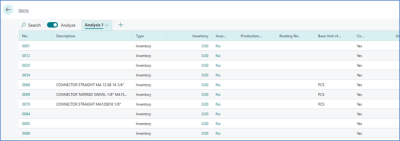
Each user can have there own views setup and switch between them.
Details can be found at the following link:
Analyze, group, and pivot data on lists | Microsoft Learn
Complete bank account reconciliation faster with Copilot
AI improves transaction matching that further improves the automated matching process and AI generated explanations for how transactions could be matched.
Details can be found at the following link:
Complete bank account reconciliation faster with Copilot | Microsoft Learn
Usability improves for warehouse and inventory
In Business Central 2023 Release Wave 2, Microsoft have made it easier to complete several inventory and warehouse process including
- Create warehouse employee’s from suggestions (testing phase)
- Add me function to select multiple warehouse locations to add at once.
- Create Item Journal for Actual Bin Content, using filters to define the lines you want to generate.
- Get a warning if the Quantity (Base) is missing on item tracking lines
- Preview Posting is now available for warehouse receipts and warehouse shipments
- Explode assembly bill of material is now available in transfer orders
A list of the new preview pages can be found at the following link:
Usability improves for warehouse and inventory | Microsoft Learn
Print and scan barcodes
Print label report actions has been added on multiple pages.
This will print a label with difference information depending on where you are printing from.
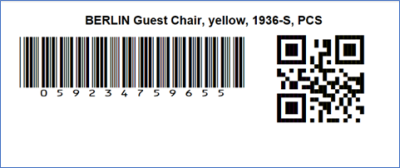
Using the mobile app you can scan the barcodes to make processing quicker.
Tasklet look out?? Maybe not quite yet
Details can be found at the following link:
Print and scan barcodes | Microsoft Learn
Improved processes for inventory counts and adjustments
You can use physical inventory orders and physical inventory recording documents to take a physical inventory of your items.
The Physical Inventory Order page organizes the inventory counting project. For example, one project per location. The lines on physical inventory orders contain information about the items.
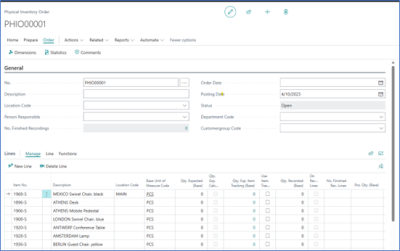
From there you can create recordings that allow staff to physically count the stock
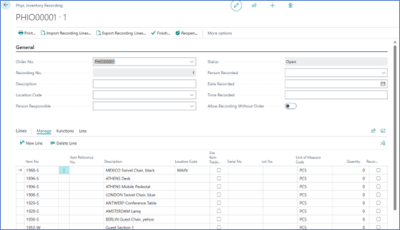
Allow manual adjustments using Allow Inventory Adjustments feature
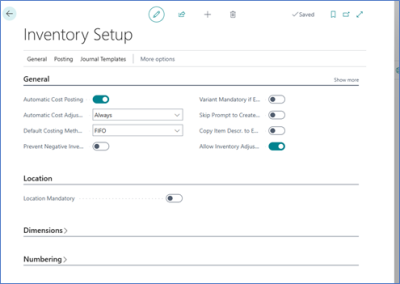
You can then adjust the inventory directly from the item card.
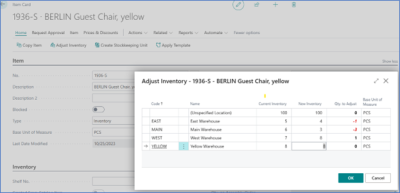
Details can be found at the following link:
Improved processes for inventory counts and adjustments | Microsoft Learn
Edit in Excel on item journals and warehouse worksheets
Increasing the areas Edit in Excel can be used. You can now do this on item journals and warehouse worksheets.
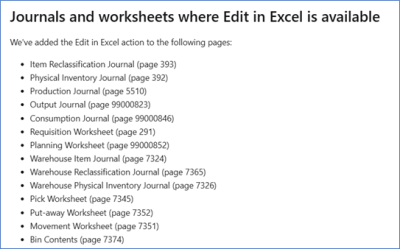
Details can be found at the following link:
Edit in Excel on item journals and warehouse worksheets | Microsoft Learn
Configure how to handle different warehouse operations
You can now configure you inbound, outbound and internal warehouse processing individually. This is done on the location card.
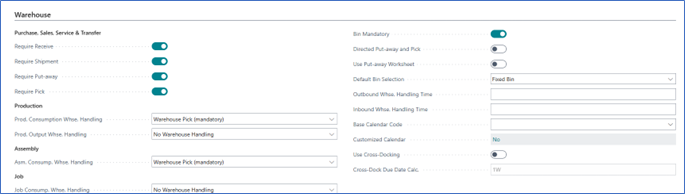
The existing Require shipment, Require pick, Require receipt, and Require put-away fields are now used only for warehouse handling for sales, purchases, transfers, and service operations. Warehouse handling of internal operations, such as production, jobs, and assembly is now controlled by the following new fields:
- Production consumption
- Production Output
- Assembly consumption
- Job consumption
Details can be found at the following link:
Configure how to handle different warehouse operations | Microsoft Learn
New Ideas?
Microsoft always welcomes new ideas that can be included on their road map. If you have any improvements you think could benefit yourselves or other companies in the Business Central space feel free to contact us by phone on 0345 456 0050, by email via our contact page, or share your idea directly to Microsoft.


