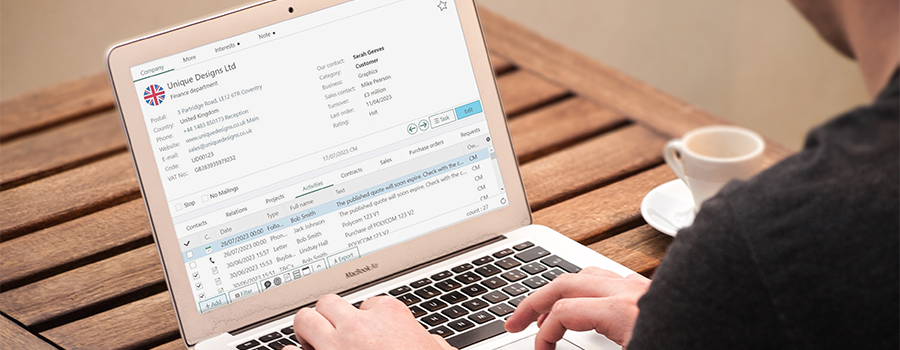One of the new features released with SuperOffice 10 was the ability to configure the layout of the Company and Contact screens using the SuperOffice Screen Designer. Since the initial release, this feature has been continually developed and enhanced ensuring your information needs and workflows are fully supported.
It is now possible to change the layout of the Company, Contact, Sale, Project and Request screens.
Not only can these key screens be redesigned, new tabs underneath the screen can be created to display key information for your organisation. Some great Grouping and Filtering options have now been included but how about creating new tabs dedicated to displaying Contracts or Purchase orders for example? We recently posted about this new feature.
Finally, each team within your organisation has different requirements regarding what data is most important to them. Screen designer allows different layouts to be created based on the user groups within SuperOffice.
- Move the most important fields to the first tab
- Use columns, labels/titles and dividers to organize information into logical groups
- Format fields to emphasize key data (e.g. bold and large font) for better visibility
- Move less important fields to secondary tabs
- Remove fields that are never used
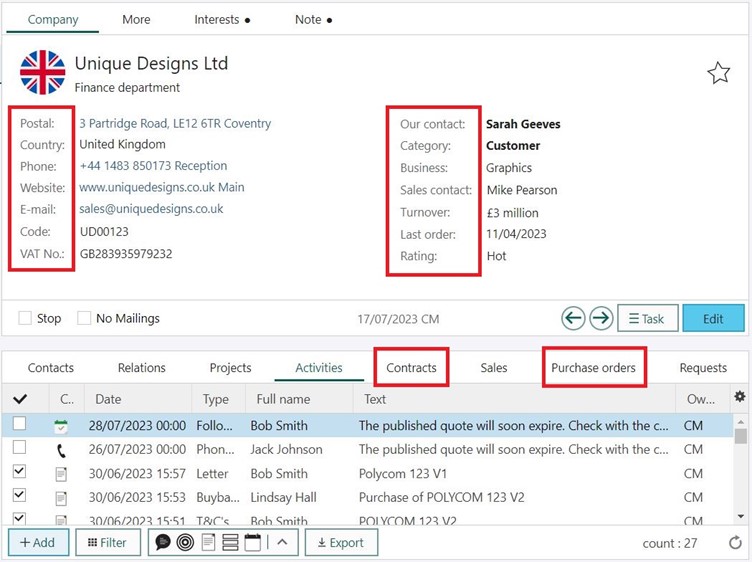
Notes:
- When this feature is activated, the fields in your current More tab for the Company, Contact, Sale and Project screens will change to form two columns.
- This feature requires the Developer Tools license.
Want More Information?
If you want more information on this article, or anything else to do with SuperOffice, please call us on 0345 456 0050 or send us an email by visiting our contact page.
Follow us on social media by clicking the buttons below: