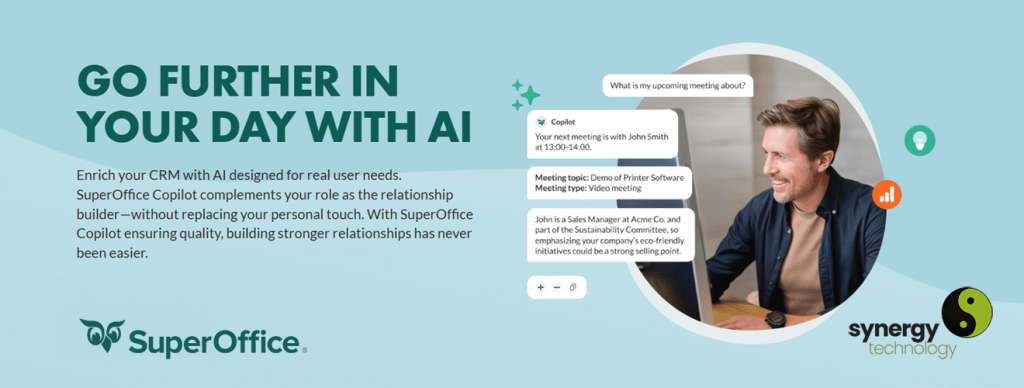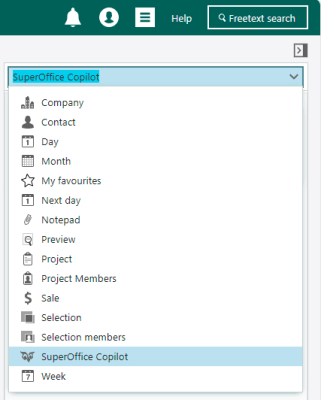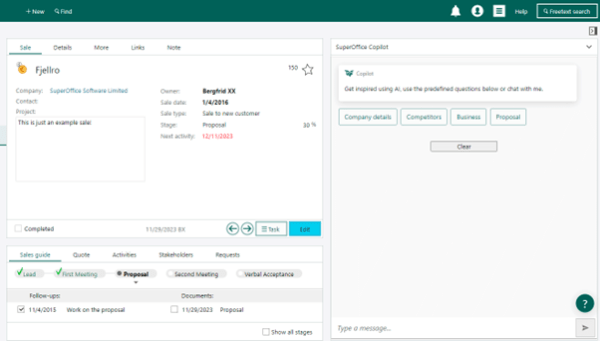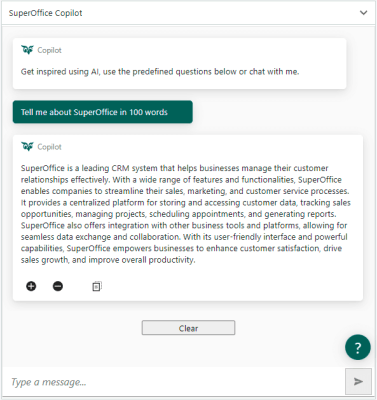SuperOffice Copilot seamlessly integrates a user experience similar to ChatGPT into SuperOffice, providing a robust AI tool within the CRM environment. The goal is to embed generative AI directly within SuperOffice CRM, so you don’t need to access an external app, thereby improving your workflow within the platform, and giving you greater data security.
You can save time and gain valuable insights by utilising various pre-built questions (prompts) available on the Company, Contact, Diary, Sale, Project, Request, and Selection screens.
Privacy and GDPR
SuperOffice Copilot does not have access to your customer data and provides responses via a large language model (LLM) such as Bing from Microsoft or ChatGPT from OpenAI.
Getting Started
The SuperOffice Copilot appears in all screens with the side panel. By default, this panel displays a preview of the selected record.
1. Navigate to a company, contact, diary, sale, project, request, or selection.
2. Click next to the side panel’s title and choose SuperOffice Copilot.
3. You can then select from predefined prompts or ask any question to receive answers powered by AI technology.
4. After the AI generates a response, you can:
-
- Use the plus or minus icons to request more or less text.
- Copy the response to your clipboard.
- Submit another question.
- Clear the chat.
Context and Language
The Copilot adapts to the language settings of your SuperOffice application. For example, if you have your language set to English in local settings, it will respond in English, but if you set Deutsch, the AI will respond in German.
The context is always tied to the current item on screen. For example, if you are viewing the company “Synergy Technology,” the AI will provide information about Synergy Technology. If you switch to “SuperOffice,” it will give information about that company. When switching to Project, the chat resets and offers project-related prompts, and so on.
Available Prompts
These prompts may change without prior notice during the pilot phase.
Company
- Company details: The AI provides information about the current company.
- Competitors: Offers general details about competitors and a competitive analysis.
- Business: Describes the nature of the company’s business.
Contact
- Company details: Provides information about the current company.
- Contact details: Gives details about the current contact.
- Write pitch: Crafts a pitch targeted specifically at the contact.
Diary
- Today: Lists all your diary entries scheduled for the current day.
Sale
- Company details: Offers information about the company related to the current sale.
- Competitors: Presents general data about competitors with analysis.
- Business: Explains the business the company is involved in.
- Proposal: Drafts a proposal for the sales opportunity.
Project
- Project planning: Constructs a project plan based on the current project.
- Ideas: Suggests considerations related to the project’s title and description.
Requests
- Summarise: Analyses requests and request messages, extracting key details and presenting a concise summary.
If a request has three or more messages, you can select Summarise from the Show all dropdown menu in the Messages tab of the Request screen.
If it has over five messages, a separate Summarise button also appears next to the Add comment button.
Want more information about SuperOffice Copilot?
Note: This functionality is accessible through the SuperOffice AI lab programme and SuperOffice AI is cloud-only. If you are on the cloud-based version, this feature is ready for you to explore today. If you are still on the server (on-premise) version, then you will not have access to this feature, to discus migrating to the cloud, please contact your account manager to discuss further.
If you would like further information on this article or anything else on our website, you can call us on 0345 456 0050 or send us a message via our contact page.
Follow us on social media: