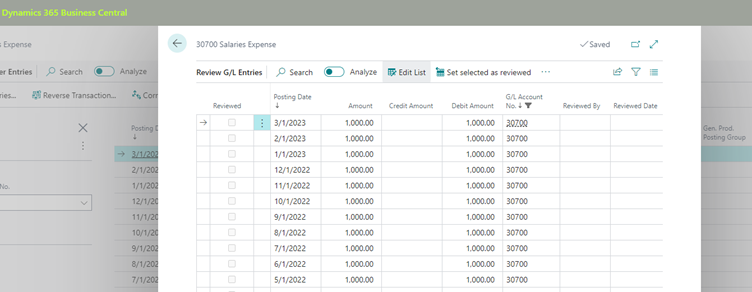Microsoft Dynamics 365 Business Central 2023 release wave 1 has a number of new features which improve functionality and usability for customers
This article was updated on 24/05/23.
Business Central is a business management platform for small and medium-sized businesses (SMBs) that automates and streamlines business processes. Rich with features and highly adaptable, Business Central helps companies to manage their finance, supply chain, manufacturing, shipping, project management, services, and much more. Synergy Technology is a Microsoft Gold Partner for ERP solutions and we help our customers customise business central to fit their business and industry.
The Microsoft Dynamics 365 Business Central 2023 release wave 1 has a number of new features which improve functionality and usability for customers.
This update improves the way you manage multiple companies, including intercompany features. It also reduces the time it takes to onboard customers by providing seamless onboarding experiences that are supported by quality content from Microsoft.
Additionally, the update will help organisations stay compliant with various government regulations by providing features that automate regulatory tasks. For example, Microsoft are adding support for non-deductible VAT in the wave 1 version and then, in phases, add it to Microsoft country versions that support VAT.
Finally, in this release Microsoft aim to boost efficiency when working with lists of records. You can personalise columns by adding any field from the table, use bulk actions on multiple rows, and get more comprehensive views to work faster and smarter.
The Microsoft Cloud for Industry features coming in the 2023 release wave 1 have been summarised in a separate release plan as well as a downloadable PDF.
You can find a list of the highlights of this release below:
Highlights
Add more columns to pages
The personalise feature in business Central has been expanded to include more fields and columns to help enable business specific changes without the need request an update from us.
Details can be found here: add more columns to pages.
Intercompany posting
Intercompany posting has a new Intercompany Setup page that gives you an improved overview of your setup and the ability to validate your settings to check if anything has been missed across your partner companies.
Details can be found here: Intercompany posting.
Define invoice posting policy
A new setting on the user setup page allows you to define how individual users can process invoices.
Users can be restricted from posting invoices or require the invoices to be posted together with shipments and receipts.
Details can be found here: Define invoice posting policy.
Post Multiple Transfer Orders
You now have the ability to batch post your transfer orders. This can be done in real time for scheduled to post at a later time using the job queue. Posting out of hours can help alleviate performance issue when posting during the working day.
Details can be found here: Post multiple transfer orders.
Undo Transfer Shipments
You are now able to correct transfer shipment lines before they are receipted on the order.
If mistakes are made in the quantity of a line, this can be reversed and the corrective line posted in its place.
Details can be found here: Undo transfer shipments.
Preview Item Journal
The ability to preview your posting and see how it will affect the ledger entries throughout the system has been added to a number of new pages within Business Central.
Meaning you can post your journals with more confidence.
Details can be found here: Preview item journal.
Review General Ledger
To help with period end processing you can now review the general ledger entries for a given G/L account.
These can be controlled using G/L Review date in the General Ledger Setup.
Details can be found here: Review general ledger.
Sync master data across companies
Master Data Management has been introduced to help setup of additional companies in the same environment and allows to continuously sync your data so both companies stay in sync.
This is done using the job queue
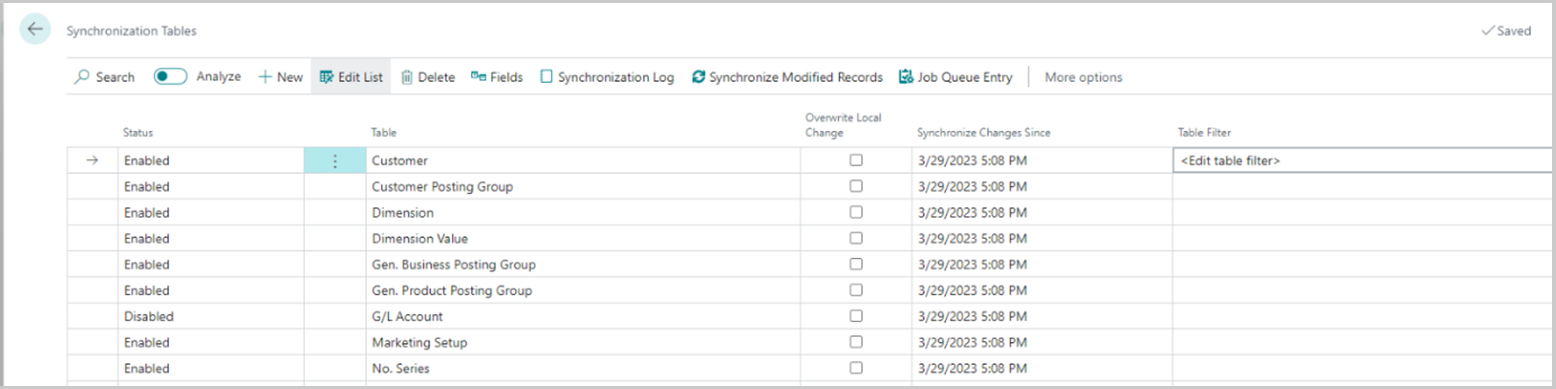
Details can be found here: Sync master data across companies.
Ship and receive non-inventory items on warehouse documents
The ability to ship non-stock items such as service, insurance and other costs has been added to warehouse documents. How these are posted can be controlled on the sales and purchase setup pages.
Details can be found here: Ship and receive non-inventory items on warehouse documents.
Statistical accounts to collect data for financial reports
To help improve analysis of G/L Data, additional statistical information can now be defined to help clarify values on reports. Microsoft have given the following examples:
- Square meters in your building for tracking rental expenses.
- Number of full-time employees.
- Customers served for a given marketing spend.
Details can be found here: Statistical accounts to collect data for financial reports.
Adjust exchange rates easily
This update helps give businesses additional control over how they adjust exchange rates. Including the ability to preview the affect of exchange rate changes before being posting to the system.
Details can be found here: Adjust exchange rate easily.
Use different general ledger accounts for payables, receivables
You can now post payable and receivable transactions to a different general ledger (G/L) account than the one(s) specified on the customer or vendor posting group. This will allowing you to separate out posting for particular customers or vendors if required.
Details can be found here: Use different general ledger accounts for payables, receivables.
Control Access to Business Central Using Security Groups
A new feature in Business Central in 2023 release wave 1 is Security Groups. By enabling administrators to categorise users by department, job function, and other criteria, it makes it simpler for them to control user access. Administrators can assign permissions to the group based on what the members need to do their jobs.
Security groups are very like user groups, the main difference being that user groups are only relevant for Business Central, whereas security groups are based on groups in Microsoft 365 admin centre or Azure portal.
This benefits administrators because they can use security groups with other Dynamics 365 apps such as SharePoint. This means they don’t have to recreate group and its members if they use more than one Dynamics 365 app.
In a future release, the plan is to have security groups replace user groups. Until then, you can continue to use user groups to manage permissions. If you would like to start using security groups now, you will need to get your administrator to turn on Feature: Convert user group permissions on the Feature Management page.
New Ideas?
Microsoft always welcomes new ideas that can be included on their road map. If you have any improvements you think could benefit yourselves or other companies in the Business Central space feel free to contact us by phone on 0345 456 0050, by email via our contact page, or share your idea directly to Microsoft.