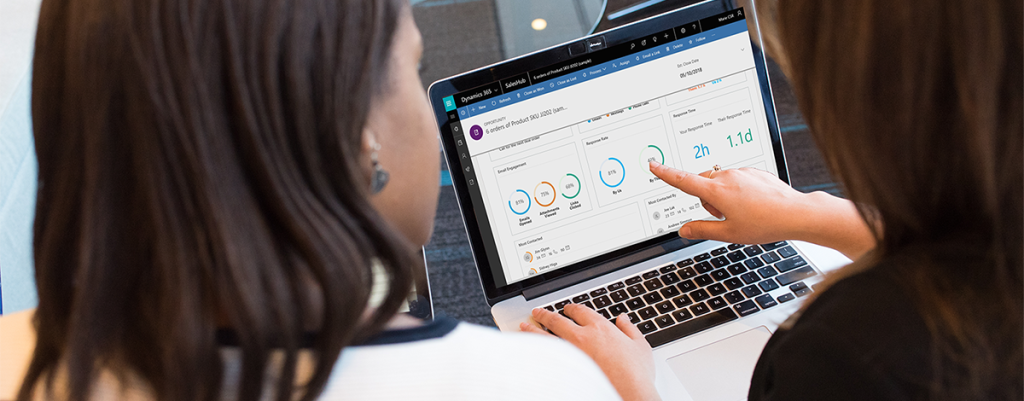Welcome to our latest #FindOutMoreFriday video.
Every week we are running a series of free training sessions covering a variety of subjects, covering a variety of subjects including Microsoft Dynamics 365 CRM & Business Central, SuperOffice CRM, and Pegasus Opera, all delivered by our experts in under 30 minutes.
Last week SuperOffice expert Tony Poole took us through forms in SuperOffice CRM.
Forms are a powerful tool in SuperOffice that let you gather valuable data, automatically update your CRM database, and create targeted follow-up actions. A wide variety of data can be added in a form (including file upload) and you can add automated actions to perform when the form is submitted and processed.
You can view this session below:
If you want more information on forms in SuperOffice CRM or anything else in this video, please message us via our contact page, or ring us on 0345 456 0050. To stay up to date on future #FindOutMoreFriday content, follow us on social media by clicking the buttons below: