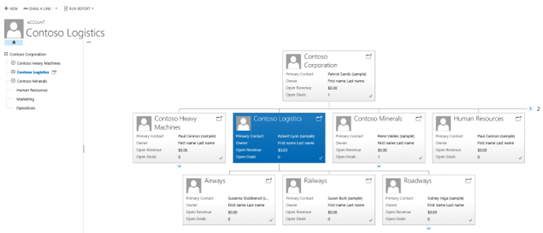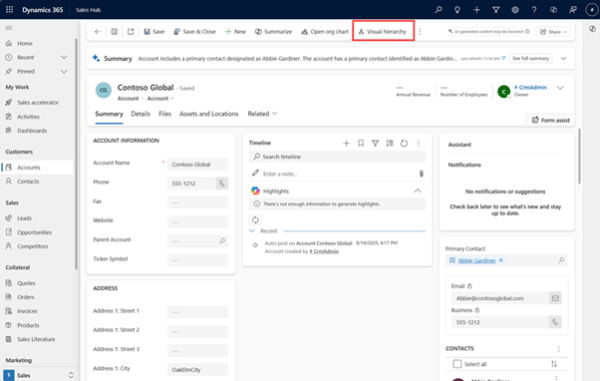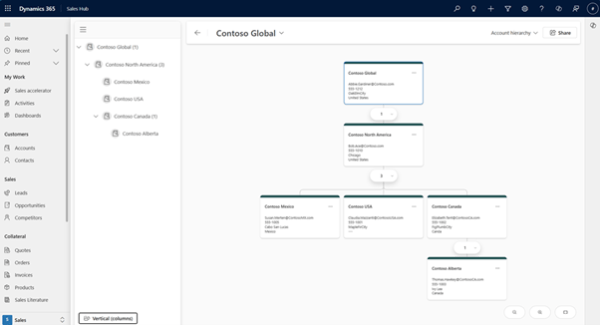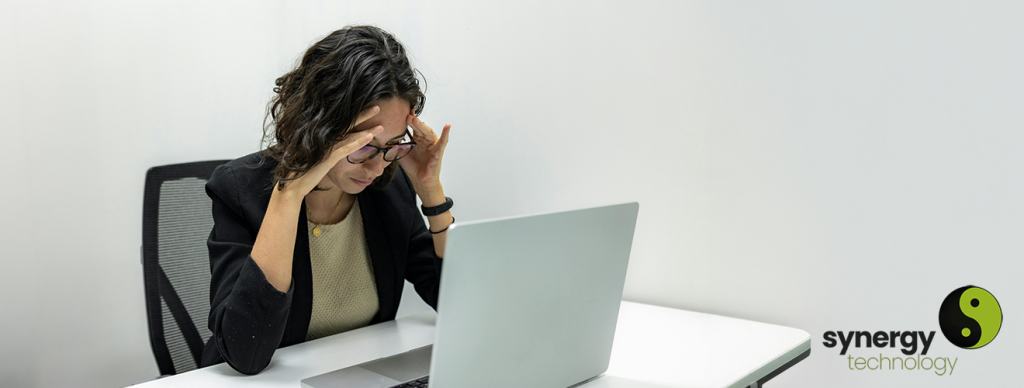The hierarchy control in Dynamics 365, enabling users to visualise parent/ child relationships between Account records was deprecated in October 2024.
Screen shots of the now deprecated hierarchy control have been included below:
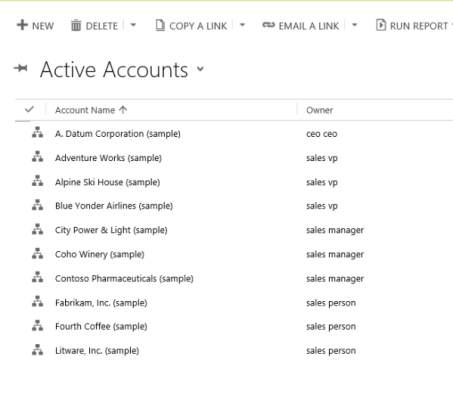
Images taken from: Visualize hierarchical data in Dynamics 365 Customer Engagement (on-premises) | Microsoft Learn
This has now been replaced with Hierarchy Visualisation.
The hierarchy visualisations make it easier to understand relationships and dependencies across levels and allow the user to make informed decisions. These show in a very similar way to the previous Account Hierarchy Controls, see screen shots below:
Key features of the Hierarchy Visualisation include:
- Hierarchical View – View data in tree-like structure
- Drill Down – Navigate through different levels and preview data
- Customise Tiles – Configure the tiles to include the relevant data required by your organization and users
- Editable Details Pane – Edit the preview Pane to choose the data available about the Account
Further details about configuring and viewing the hierarchy can be found here.
Viewing the hierarchy: View and understand hierarchy visualization | Microsoft Learn
Creating the hierarchy: Create and publish a hierarchy visualization | Microsoft Learn
For assistance with configuration of the hierarchy visualisation feature, please contact your Account Manager, Matthew Lamb.
Want more information on Microsoft Dynamics 365?
If you want more information about any of the subjects in this article, you can speak with one of our CRM experts today, by calling 0345 456 0050 or send us a message through our contact page.
Follow us on social media: